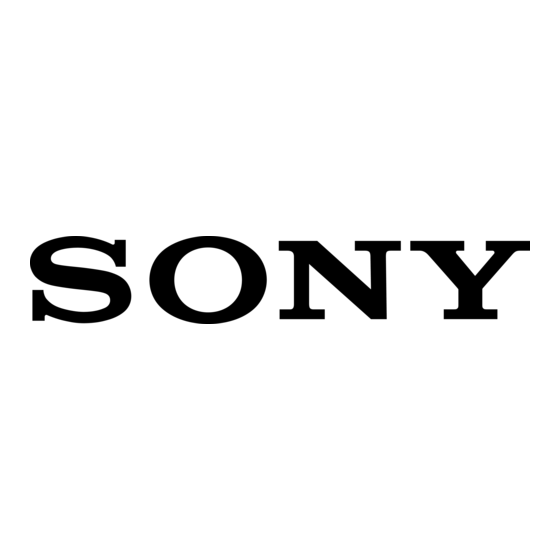3-276-521-51 (1)
What is BLUETOOTH technology?
Enjoy using Bluetooth™
wireless technology
Quick Guide for BLUETOOTH function
BLUETOOTH wireless technology is a short-range
wireless technology that enables wireless data
communication between digital devices, such as a
cellular phone and a headset. BLUETOOTH wireless
technology operates within a range of about 10 m.
Connecting two devices is common, but some devices
can be connected to multiple devices at the same time.
You do not need to use a cable for connection since
BLUETOOTH technology is a wireless technology,
neither is it necessary for the devices to face one
another, such is the case with infrared technology. For
example, you can use such a device in a bag or pocket.
BLUETOOTH technology is an international standard
supported by millions of companies all over the world,
and employed by various companies worldwide.
This manual includes an overview of BLUETOOTH wireless technology and
instructions for basic operation of this unit. For full details on operation, see
the supplied operating instructions.
MEX-BT5100
© 2007 Sony Corporation
Printed in Taiwan
Available BLUETOOTH functions
or
HFP
OPP
A2DP
• Handsfree talking with your cellular phone in the car
•
–
(supported incoming/outgoing call) – HFP
•
–
• Phonebook transfer from your cellular phone – OPP
•
–
• Music streaming from your cellular phone or
•
–
portable audio device – A2DP
• Basic playback control from car audio – AVRCP
BLUETOOTH profi les
Profi les are the standardization of the functions for
each BLUETOOTH device specifi cation. This unit
supports the following profi les:
HFP (Hands-free Profi le): Talking on the phone/
Operating the phone by hands-free.
OPP (Object Push Profi le): Transferring phonebook
data from a cellular phone to this unit.
A2DP (Advanced Audio Distribution Profi le):
Receiving audio content of high-quality.
AVRCP (Audio Video Remote Control Profi le):
Controlling A/V equipment.
3 steps to BLUETOOTH function
1
2
3
A
-
c
3
B
-
1
1
Pairing
First, register ("pair") a BLUETOOTH device
(cellular phone, etc.) and this unit with each other.
Once pairing is established, there is no need for
pairing again.
2
2
BLUETOOTH connection
Operate the BLUETOOTH device to make the
BLUETOOTH connection.
3
-
Operate this unit to make the BLUETOOTH
connection to the recognized device.
3
3
-
- Talking on the phone
You can make and receive a call by operating
this unit.
3
- Listening to music
You can listen to music played on the
BLUETOOTH device.
About connection
Depending on the device, connection may start after
pairing automatically.
Step 1 – Pairing (Searching from this unit)
(Bluetooth)
Joystick
When connecting BLUETOOTH devices for the fi rst
time, mutual registration is required. This is called
"pairing." This registration (pairing) is required only
for the fi rst time, as this unit and the other devices will
recognize each other automatically from the next time.
(Depending on the device, you may need to input a
passcode for each connection.)
Searching for a BLUETOOTH device from this
unit
1
Check that the other BLUETOOTH device is set to
allow for searching (discoverable) beforehand.
2
Press .
1
2
Select "Connectivity" "Search."
The process of searching for a connectable device
3
begins, then the detected device name(s) appear
in a list. If a device name cannot be received,
"Unknown" will be displayed.
4
3
Select the device to connect.
Pairing starts.
4
Input a passcode.
Input the same passcode for this unit and the
5
connecting device. The passcode can be either your
own selected number or the number determined by
the connecting device.
5
Press the joystick to confi rm.
"Connected" appears and connection is complete.