Sony CMT-HX7BT Instrukcja obsługi - Strona 30
Przeglądaj online lub pobierz pdf Instrukcja obsługi dla System stereo Sony CMT-HX7BT. Sony CMT-HX7BT 40 stron. Micro hi-fi
component system
Również dla Sony CMT-HX7BT: Specyfikacje (2 strony), Ograniczona gwarancja (1 strony), Instrukcja obsługi (43 strony)
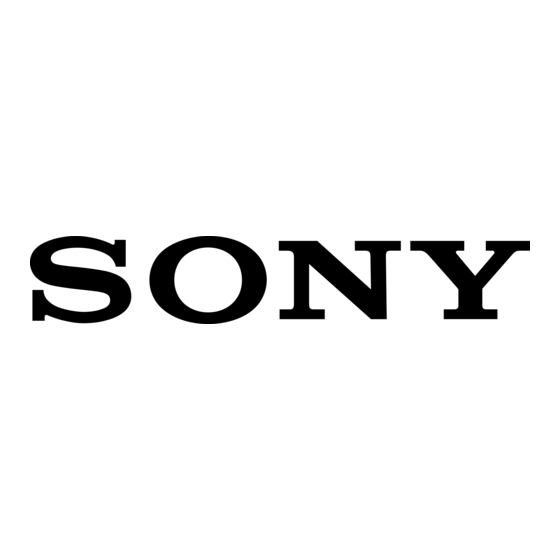
Play does not start from the fi rst
track.
Press PLAY MODE
both "PGM" and "SHUF" disappear to
return to normal play.
Starting playback takes more time
than usual.
Th e following discs take a longer time
to start playback.
a disc recorded with a complicated
tree structure.
a disc recorded in multisession
mode.
a disc that has not been fi nalized (a
disc to which data can be added).
a disc that has many folders.
Bluetooth device
Pairing cannot be done.
Move the Bluetooth device closer to
the system.
Connection is not possible.
Th e Bluetooth device you attempted
to connect does not support the A2DP
and AVRCP profi les, and cannot be
connected with the system.
Enable the Bluetooth function of the
Bluetooth device.
Th e pairing registration information
has been erased. Perform the pairing
operation again.
While connected to a Bluetooth device,
this system cannot be detected and a
connection cannot be established from
another Bluetooth device.
GB
30
CMT-HX7BT.GB.3-095-517-11(1)
The sound skips or fl uctuates, or the
connection is lost.
Th e system and the Bluetooth device
repeatedly until
are too far apart.
If there are obstacles between the
system and your Bluetooth device,
remove or avoid the obstacles.
If there is equipment that generates
electromagnetic radiation, such as a
wireless LAN, other Bluetooth device,
or a microwave oven nearby, move
them away.
The sound of your Bluetooth device
cannot be heard on this system.
Turn up the volume on your Bluetooth
device fi rst, and then adjust the volume
using VOLUME +/
Severe hum or noise
If there are obstacles between the
system and your Bluetooth device,
remove or avoid the obstacles.
If there is equipment that generates
electromagnetic radiation, such as a
wireless LAN, other Bluetooth device,
or a microwave oven nearby, move
them away.
Turn down the volume of the
connected Bluetooth device.
The sound from the Bluetooth
headphones is distorted.
Turn down the volume of the system
using VOLUME
headphones have a volume control,
also adjust the volume using the
headphone's volume control.
.
. If your
Tuner
Sever
canno
fl ashe
Con
Find
prov
up t
Keep
Hom
from
cord
Con
exte
Con
supp
plas
Turn
The sy
chann
Che
Hom
Hom
Th e
Mov
the c
Che
desi
11).
To cha
Th e A
to 9 kH
Use bu
AM tu
1
Tun
turn
2
Wh
,
All
To r
pres
CMT-
