Sony MHC-GX9000 - Mini Stereo System Instrukcja obsługi - Strona 12
Przeglądaj online lub pobierz pdf Instrukcja obsługi dla System stereo Sony MHC-GX9000 - Mini Stereo System. Sony MHC-GX9000 - Mini Stereo System 48 stron. Sony mhc-gn660 stereo system: user guide
Również dla Sony MHC-GX9000 - Mini Stereo System: Specyfikacje (2 strony), Instrukcja obsługi (48 strony)
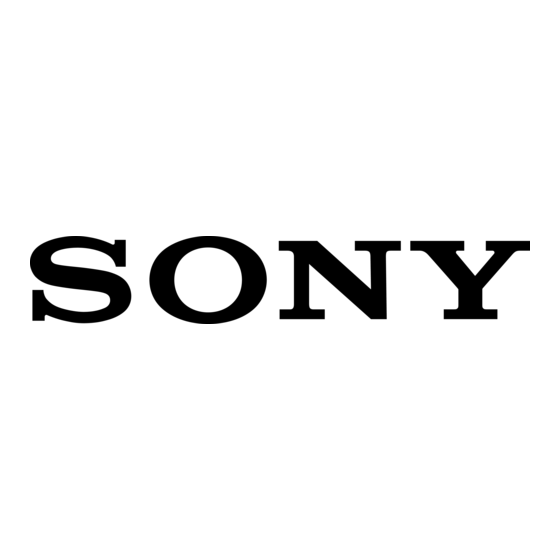
1
Press
--_ OPEN/CLOSE.
The
disc
tray slides
out.
2
Load
a disc with the label
side facing
up on the disc tray.
When you play
__j//_/L_
a CD single,
place it on the
inner circle of
the tray
To load additional
discs,
press
EX-CHANGEiDISC
SKIP
to rotate
the
disc tray.
3
Press
_-- OPENICLOSEto
close
the disc
tray.
Notes
• Do not use a disc with tape, seals o2 paste on it as tlfis
may cause nmlfimction.
• Do not push the disc tlay when closing it as this may
cause malfunction
Press "_ OPEN/CLOSE
to close
the disc tray.
-- Norrna/ P/ay/Shuffle Play
This system lets you play audio CDs and discs
with MP3 audio tracks in different play modes.
Example: When playing an audio CD
Disc tray
Playing time
cumber
Track number
C91-2
3. 28
B
D ........ _i},"@ @ _"::: ......
Disc playing
Disc presence
indicator
indicator
Example:
When
playing
an MP3
audio track
MP3 presence
indicator
Disc tray
Disc playing
Disc presence
indicator
indicator
1
Press CD.
12_8
