Sony MHC-RXD3/GRX20 Instrukcja obsługi - Strona 22
Przeglądaj online lub pobierz pdf Instrukcja obsługi dla System stereo Sony MHC-RXD3/GRX20. Sony MHC-RXD3/GRX20 36 stron. Sony operating instructions mini hi-fi component system mhc-rxd3/grx20
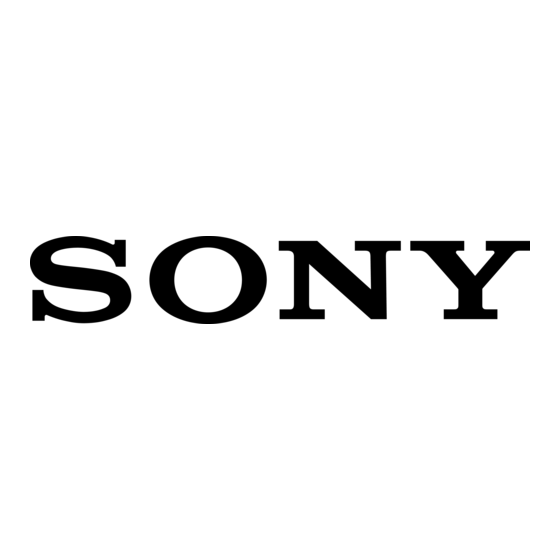
The Tape Deck
Recording on a tape
manually
You can record from CD, tape, or radio as
you like. For example, you can record just the
songs you want or record from the middle of
the tape.
4
TAPE B 9
1
Press § and insert a blank tape into
deck B.
2
Press FUNCTION repeatedly until
the source you want to record (e.g.,
CD) appears.
3
Press REC.
Deck B stands by for recording.
The indicator on TAPE B ( (for front
side) lights up.
22
3
p
TAPE B (
5
4
Press DIRECTION repeatedly to
select A to record on one side.
Select ß (or RELAY) to record on
both sides.
5
Press PAUSE.
Recording starts.
6
Start playing the source to be
2
recorded.
To
Stop recording
Pause recording
Tip
If you want to record from the reverse side, press
TAPE B 9 to light its indicator after pressing
REC in step 3.
1
Press
p.
PAUSE.
