Sony MZ-NHF800 Instrukcja obsługi - Strona 12
Przeglądaj online lub pobierz pdf Instrukcja obsługi dla System stereo Sony MZ-NHF800. Sony MZ-NHF800 24 stron. Portable memory stick audio player / portable minidisc recorder / portable cd player
Również dla Sony MZ-NHF800: Specyfikacje (2 strony), Uwaga dotycząca wydania (1 strony), Ograniczona gwarancja (1 strony)
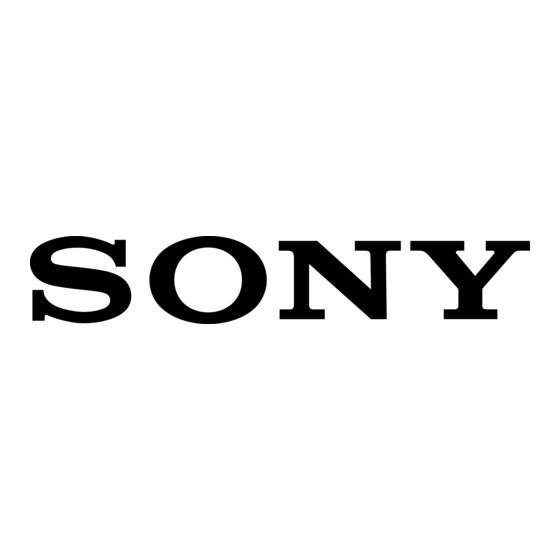
Transferring back audio data from the Network
Walkman to your computer
The My Library list
Transferring from the Network Walkman back to your computer
Audio data that has been transferred from your computer to the Network Walkman can be
transferred back to My Library of SonicStage on your computer.
1
Connect your Network Walkman to the computer.
After making the connections, "Network Walkman" is displayed in the Transfer
Destination list in the upper right of the screen.
For details about connections, refer to the instruction manual of your Network
Walkman.
When using a device supporting "MG Memory Stick", insert the MagicGate-
compatible "Memory Stick" media into the device before connecting to the computer.
Do not remove the USB cable, battery, or "Memory Stick" before the transfer has
completed.
2
Select the device/media for transfers ("Network Walkman (Internal)*" or
"Network Walkman (Memory Stick)*") from the Transfer Destination list on
the right side of the screen and click [Transfer].
Select "Network Walkman (Internal)" to transfer from the built-in flash memory or select
"Network Walkman (Memory Stick)" to transfer from a "Memory Stick".
The screen is switched to the Transfer (Network Walkman) screen.
12
Transfer
Destination list
[Transfer]
List of tracks on
the Network
Walkman
