Sony NW-S705F - 2gb Walkman Player Skrócona instrukcja obsługi - Strona 12
Przeglądaj online lub pobierz pdf Skrócona instrukcja obsługi dla System stereo Sony NW-S705F - 2gb Walkman Player. Sony NW-S705F - 2gb Walkman Player 14 stron. Digital music player
Również dla Sony NW-S705F - 2gb Walkman Player: Specyfikacje (21 strony), Specyfikacje (2 strony), Ograniczona gwarancja (1 strony), Instrukcja serwisowa (49 strony)
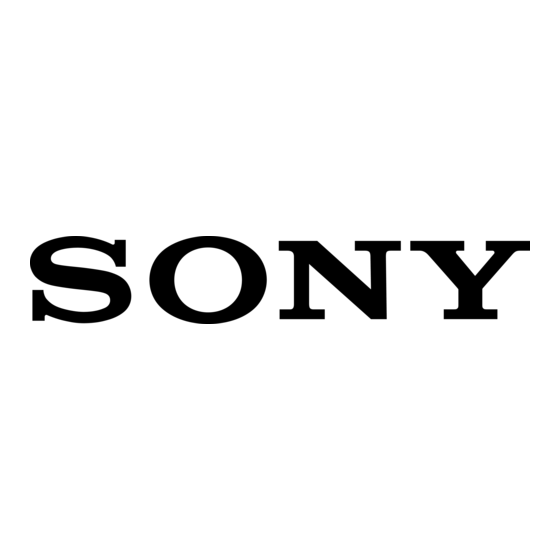
Listening to FM Radio
button
22
(NW-S703F/S705F/S706F only)
Shuttle switch
Normal (preset tuning)
to
FOLDER
FOLDER (manual tuning)
FOLDER
to
DISPLAY/HOME button
1
Press and hold the DISPLAY/HOME button until the HOME screen
appears.
2
Rotate the shuttle switch to select
button to confirm.
The FM tuner screen appears.
P20
90.00
MHz
S T A N D B Y
SCAN H MONO
Preset number
Frequency
3
Slide the shuttle switch to the FOLDER (manual tuning) position.
The player enters the manual tuning mode.
Manual tuning display
P20
90.00
MHz
S T A N D B Y
SCAN H MONO
4
Rotate the shuttle switch briefly to or to select the
frequency.
Rotate briefly to select the next frequency and to to select the previous
frequency.
For preset tuning, refer to the Operation Guide (PDF file).
(FM) and press the
23
