Sony SHAKE5 Instrukcja obsługi - Strona 24
Przeglądaj online lub pobierz pdf Instrukcja obsługi dla System stereo Sony SHAKE5. Sony SHAKE5 40 stron. Limited warranty (u.s. only)
Również dla Sony SHAKE5: Specyfikacje (2 strony), Ograniczona gwarancja (1 strony)
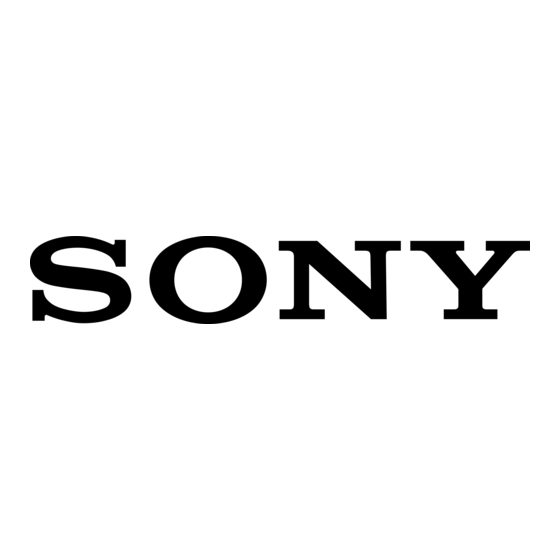
Setting/Canceling
Bluetooth standby
mode
The system goes into Bluetooth standby
mode and waits for a Bluetooth
connection, even when the system is
turned off.
1
Press OPTIONS on the unit.
2
Press
"BT STANDBY", then press
3
Press
"ON" or "OFF".
4
Press ?/1 to turn off the system.
When Bluetooth standby mode is set to
on, the system will turn on
automatically when you establish the
Bluetooth connection from the
Bluetooth device.
Note
The system will not enter Bluetooth standby
mode if you erase the pairing information.
GB
24
/
repeatedly to select
/
repeatedly to select
Sound Adjustment
Adjusting the sound
To
Reinforce the
bass and create
a more powerful
sound
Reduce the bass
sound (BASS
CUT)
.
Select a preset
sound effect
Do this
Press BASS BAZUCA on
the unit.
Hold down BASS
BAZUCA on the unit for
2 seconds or more.
To cancel the BASS CUT
effect, press BASS
BAZUCA again.
Notes
• The BASS BAZUCA
indicator flashes when
BASS CUT effect is
turned on.
• The BASS CUT effect is
turned off automatically
when you turn off the
system.
Press MUSIC, MOVIE/
GAME or FOOTBALL.
To cancel preset sound
effect, press MUSIC
repeatedly to select
"FLAT".
