Sony Silentwriter 290 Instrukcja obsługi - Strona 8
Przeglądaj online lub pobierz pdf Instrukcja obsługi dla System stereo Sony Silentwriter 290. Sony Silentwriter 290 32 stron. Ard disk drive camcorder - 30gb
Również dla Sony Silentwriter 290: Broszura (2 strony)
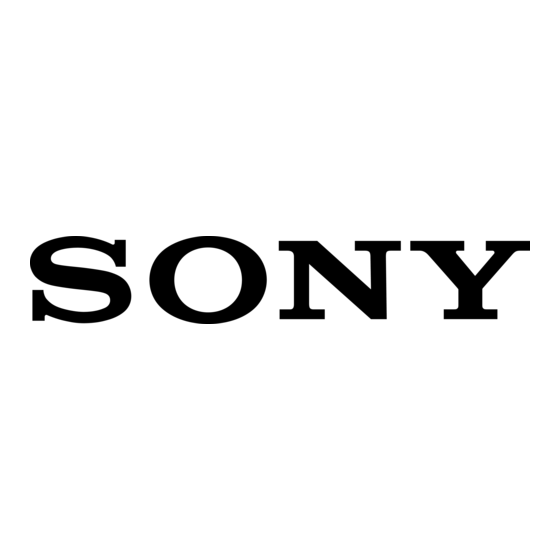
Getting Started
Hooking up the system securely
When carrying this system
1
Remove all discs to protect the CD mechanism.
2
Press CD
3
Hold down
the unit until "STANDBY" appears.
4
After "LOCK" appears, unplug the power cord.
Subwoofer (MHC-GX470/RG590S/
RG490S only)
Place the subwoofer vertically to obtain a
better bass reproduction. Also, position the
subwoofer:
– on a solid floor where resonance is unlikely
to occur.
– at least a few centimeters away from the
wall.
– away from the center of the room or place a
bookshelf against a wall, to avoid generating
a standing wave.
Speakers and subwoofer
Attach the supplied speaker pads to the bottom
of the front speakers and subwoofer to prevent
slipping.
Front speaker for all models, Subwoofer for
MHC-GX470/RG490S
Subwoofer for MHC-RG590S
8
GB
to select the CD function.
on the unit, and press /
on
AM loop antenna
FM lead antenna
(Extend it horizontally.)
Brown side for
other regions
White side for North
American model
Subwoofer
Front speaker (right)
or
Solid (Red/)
Striped (Black/)
Solid (Red/)
