Digitrax UR93 Podręcznik - Strona 2
Przeglądaj online lub pobierz pdf Podręcznik dla Zabawka Digitrax UR93. Digitrax UR93 4 stron. Duplex transceiver for duplex equipped loconet throttles
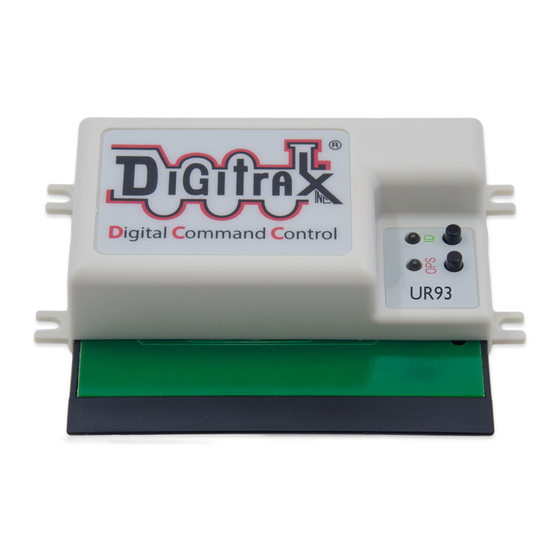
To Join Your Throttle to the layout Duplex Group
1.
Connect a DT602D or other Duplex enabled Throttle, with a known good
installed batteries, to a LocoNet RJ12 jack on the layout with one or more
working UR93/UR92's.
2.
The throttle will initialize, and log on to the network, automatically detect
layout Duplex support exists and obtain the Duplex Net/Group Name, Chan-
nel and Key number.
3.
When this throttle disconnects it will change to Duplex wireless radio opera-
tions and perform most tasks as if it were plugged in to the LocoNet system.
4.
Use the e.g. DT602D throttle to select one of the locomotives on your system.
The UR93's GREEN ID LED will wink OFF about 1 sec to show that good
duplex messages are being received. When there is no Duplex traffic the ID
will do a short wink OFF very about 2 seconds to indicate it has an active
Duplex beacon supporting Duplex throttle with the correct Group Name and
settings.
5.
If the Duplex RF messages are not acknowledged by the UR93, the e.g.
DT602D will blink its white "flashlight" LED to show there is a duplex
communication problem. This usually indicates a range or interference issue.
(See troubleshooting section.)
6.
DT602Ds and other Duplex throttles remember the last joined Duplex
Group, even if the batteries are removed, so when re-powered they will au-
tomatically wirelessly rejoin this particular Group if it is within Duplex radio
range.
This 'tethered' LocoNet method of joining the UR93 or layout Duplex Group
will always work to join any Duplex throttle to a particular Duplex Group. This
method bypasses the need to know the Key number if it is not 0000, and active.
Alternatively, you can also join in wireless mode! See the DT602 manual for
instructions on; joining a Group without plugging in, and changing Duplex
settings.
Troubleshooting Your Installation
To get the best performance out of your initial duplex radio installation, walk
around the layout and verify Duplex operation, to check you have adequate signal
coverage and reliability.
If the Duplex link has a connection problem, when you e.g. change speed on an
active throttle the white LED will flash. Note that throttle orientation and body
position of you and your operators may also affect the UR93's range and recep-
tion.
Depending on the layout size, geometry and surrounding materials it is often
possible to move the UR93(s) to better cover possible dead spots. Experimenting
with UR93 location will usually help you locate a position that is best for your
layout and allow reliable operations.
On larger layouts, or layouts with problem areas, it is simple to add more
than one UR93. Adding extra units will automatically provide space-diversity
coverage overlap and signal reliability.
Other devices such as Microwave ovens, 2.4GHz Wifi Cameras and Wifi Rout-
ers may cause interference on one or more of the Duplex channels 11 to 25. Try
changing channels with the DigiGroup PC app or a throttle.
© 2020 Digitrax, Inc.
— 2 —
www.digitrax.com
