Digiway SW50 Instrukcja obsługi - Strona 5
Przeglądaj online lub pobierz pdf Instrukcja obsługi dla Kontroler Digiway SW50. Digiway SW50 5 stron. Dual motor controller
Również dla Digiway SW50: Instrukcja obsługi (14 strony)
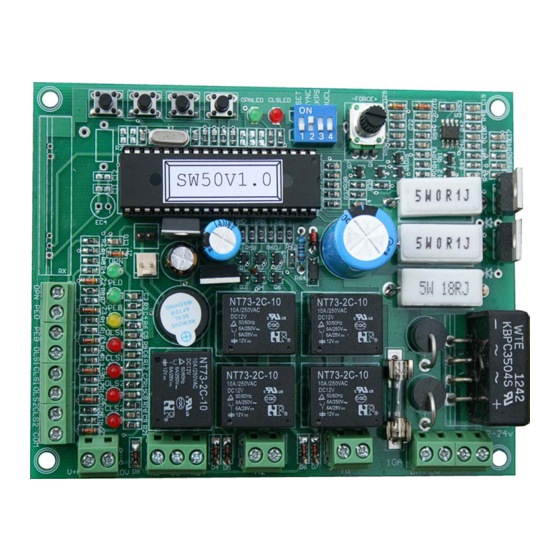
To restore factory setting, turn power off and set DIP1 on, push and hold CLS
button, then power on. While hold CLS button, set DIP1 off and then release the
CLS button. Now controller restored factory setting from memory.
2.6. Two wires Motors
Two wires motor, need diode serial with motor, as the following drawing.
2.7. Five Wires motors
Five wires motor drawing as the drawing.
3.1 Connection of torque motors
The motor outputs of control board are directly connected to torque motors. Ignore all limit switch
inputs. In this application, OPN open two boom gates while PED open M1 driven boom gate. For
the details connect see the diagram.
2.8. Two wires motors without limit switch (V1.0 software does not have this function.)
3 Trouble shooting guide
3.1 General checking
Normally if installation is done properly, there would be trouble free. If in case of malfunction, please
checking as following steps.
1) Check the DIP setting motor selection is right.
2) Gate status LED green (open) and red (close), one or both should be flashing depending on the gate
position. If not flashing, please check the power supply and 12V DC output circuits if there is a short
circuits.
3.2 Gate not open
1) Check the limits switch type selection if it is right.
2) Push button on the control board, if gate status green LED flashing and red LED off, please check
motor fuse and motor.
3.3 Gate not close
1) Check the limits switch type selection if it is right
2) Check the DIP switches auto close mode selection if it is right.
3) Check control input. If one or more of OPN, OSC, PED input LED are on, which means access
control system hold gate open.
4) If PEB input LED is not on, which means PE beams is faulty or blocked. Meanwhile can hear 4
beeps
- 5 -
