Epson QX-10 Instrukcja obsługi - Strona 10
Przeglądaj online lub pobierz pdf Instrukcja obsługi dla Pulpit Epson QX-10. Epson QX-10 45 stron. Epson operations manual computer qx-10
Również dla Epson QX-10: Instrukcja obsługi (46 strony)
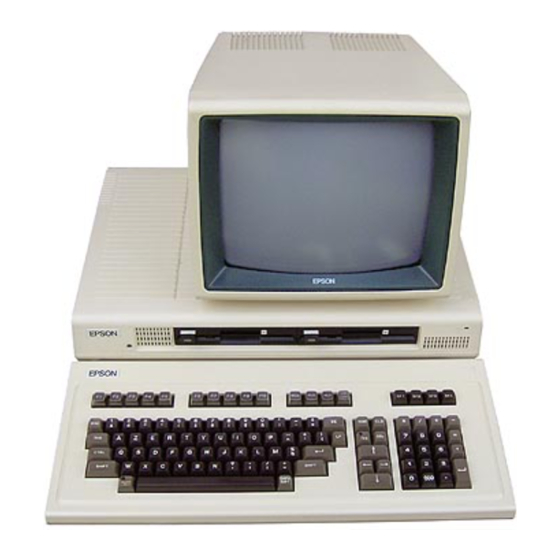
Insert the 7-pin plug into the outlet on the monitor and the other
end into the round outlet on the back of the main unit, marked
MONITOR.
Now turn the main unit and monitor around so that they're fac-
ing you.
The keyboard cable is coiled and looks like a phone cord. Both
ends of this cable have the same DIN connector: each has eight
pins and a small flap that's used to unplug the cable. Push either
end of the cable into the round outlet on the back of the keyboard.
(Be sure to get it all the way in.) Then plug the other end into
the round outlet at the lower left of the front of the main unit,
under the Epson logo.
6
CABLE
