Motorola E398 series Podręcznik użytkownika - Strona 8
Przeglądaj online lub pobierz pdf Podręcznik użytkownika dla Telefon bezprzewodowy Motorola E398 series. Motorola E398 series 31 stron. Tri-band wireless telephone
Również dla Motorola E398 series: Instrukcja serwisowa (44 strony), Arkusz danych (3 strony), Podręcznik użytkownika (29 strony), Podręcznik rozwiązywania problemów i debugowania (12 strony)
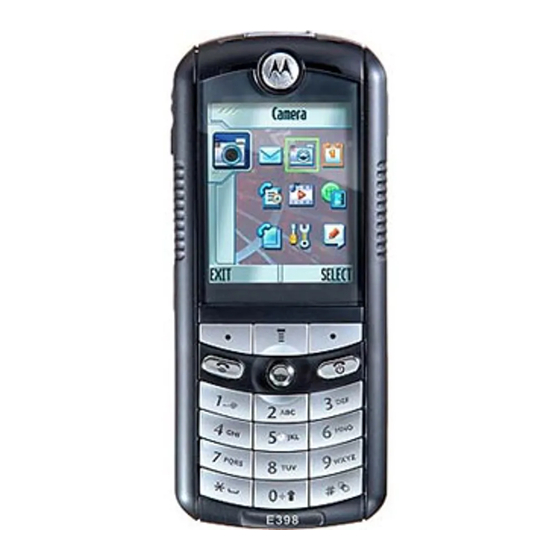
Adjusting Volume
Press the volume key up or down to:
• increase or decrease earpiece
volume during a call
• increase or decrease the ringer
volume when the home screen is
visible
Tip: At the lowest volume setting, press the volume key down
once to switch to vibrate alert. Press it down again to switch to
silent alert. Press the volume key up to switch back to vibrate
alert, then ring alert.
• turn off an incoming call alert
Making a Call
Press
To
1 keypad keys
dial the phone number
2 N
make the call
3 O
end the call and "hang up" the phone
when you are finished
Note: You must dial the phone number from the home screen (see
page 35).
Answering a Call
When you receive a call, your phone rings and/or vibrates and
displays an incoming call message.
Press
To
1 N or
ANSWER
(-)
answer the call
22 - Getting Started
032394o.eps
Press
To
2 O
end the call and "hang up" the phone
when you are finished
Viewing Your Phone Number
To view your phone number from the home screen, press M #.
While you are on a call, press M >
Note: Your phone number must be stored on your SIM card to use
this feature. To store your phone number on the SIM card, see
page 58. If you do not know your phone number, contact your
service provider.
Locking and Unlocking the Keypad
You can lock your phone keypad to prevent accidental keypresses
(for example, when carrying your phone in a purse or pocket).
Press
To
M *
lock or unlock your keypad
Select M >
Settings
>
Security
how to lock/unlock the keypad.
Note: Incoming calls and messages unlock the keypad.
My Tel.
Numbers.
>
Lock Keypad
to view instructions on
Getting Started - 23
