Motorola E398 series Podręcznik użytkownika - Strona 14
Przeglądaj online lub pobierz pdf Podręcznik użytkownika dla Telefon bezprzewodowy Motorola E398 series. Motorola E398 series 29 stron. Tri-band wireless telephone
Również dla Motorola E398 series: Instrukcja serwisowa (44 strony), Podręcznik użytkownika (31 strony), Arkusz danych (3 strony), Podręcznik rozwiązywania problemów i debugowania (12 strony)
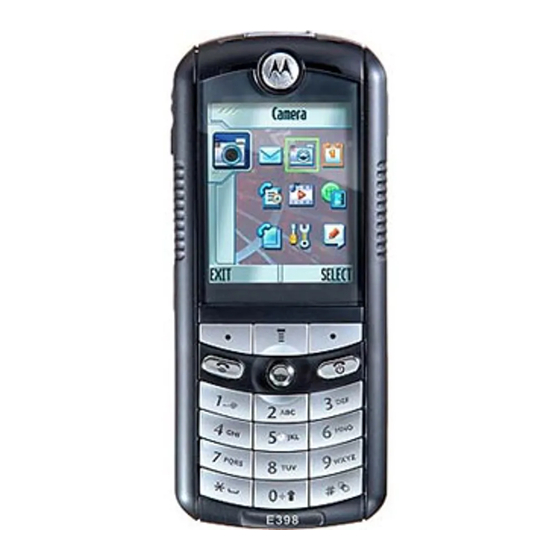
This chapter describes the sound environment available in the Motorola E398 handset. It
includes information on sound formats and more. Use this chapter as a reference when
creating sounds for your products.
In general, file size is limited by available memory. The available memory for downloaded
files will vary based on the media that is pre-loaded into the device. This pre-loaded
media will vary from region to region and from carrier to carrier. We recommend keeping
all media files as small as possible to ensure the consumer has the ability to download
and use a variety of files to enhance the user experience.
The acoustic system in this product utilizes two multifunction transducers. A multifunction
transducer can operate as a vibration generating device when driven at its resonance
frequency (approx 157Hz) and a loudspeaker when driven with signals above its acoustic
resonance frequency (approx 600Hz). The two functions can be used simultaneously to
provide an acoustic output with a 'bass thump'. The two transducers allow stereo
capability.
3D Stereo Support
Two approaches exist to create 3D Audio files for the Motorola E398 handset. These
approaches are described below:
•
•
The following software is needed to render 3D audio includes:
•
•
Spatialize Existing Material
The following steps are necessary to give a tradition stereo file a 3D Effect.
1. Open the sound file in the sound editor, and check for clipped audio. If any clips
14
Take an existing piece of music and spaitialize it
Create a 3D Soundscape from scratch (involved more work but yields the best
results)
A Multi-track Sound Editor (i.e. Adobe Audition)
An HRTF based 3D Motion Plug-in (Available from QSound and SpinAudio)
exist, try restoring them with the software or obtain a version of the recording.
