Motorola CPEi 23800 Podręcznik użytkownika - Strona 10
Przeglądaj online lub pobierz pdf Podręcznik użytkownika dla Modem Motorola CPEi 23800. Motorola CPEi 23800 50 stron. Cpei 800 series
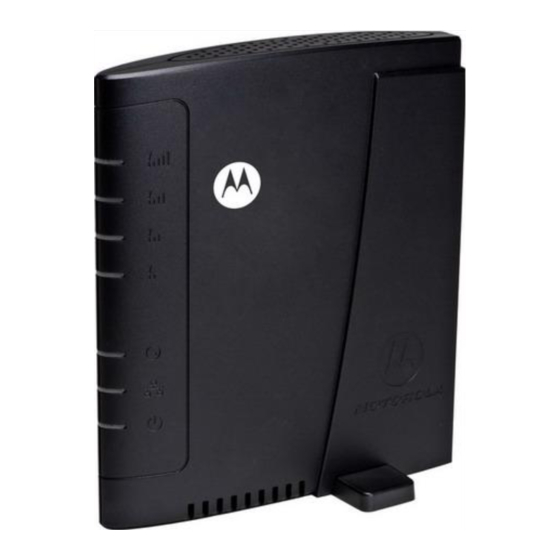
Installation
Chapter 2: Installation
Overview
To install the Desktop Modem Series, review the following sections:
• Before You Begin
• Easy Setup
Before you Begin
Before you begin installation, check that you have received the following items with
your Desktop Modem:
Table 2-1 In the box with your CPE, you should have
Easy Setup
OCT 2010
Item
A
C
A
d
a
p
e t
r
E
h t
e
r
n
t e
C
a
b
e l
Q
u
c i
k
S
a t
t r
G
u
d i
e
In addition, you need:
• A computer
• An RJ-11 telephone cable (if applicable)
The CPE is easily set up in your home. Basic installation equipment needed are the
power adapter and cord, Ethernet cable, a PC or laptop computer and the CPE device.
If you want to use the VoIP functionality, you need an RJ-11 phone cable and a
telephone.
Perform the following tasks before attaching the power cord or powering up the unit:
• Stand the CPE on a flat surface.
• Plug the power adapter into the power connector on the back of the unit.
• Plug the AC power cord into an AC outlet.
• Plug one end of the Ethernet cable into the Ethernet connector on the back of the
unit.
• Plug the other end of the Ethernet cable into the Ethernet connector of your
computer.
• To use VoIP functionality of the phone, plug one end of the phone line into the
activated phone connector on the back of the unit. Phone line activation is
dependent upon your service contract.
• Plug the other end of the phone line into the phone line connector of your
telephone.
Description
P
o
w
e
r
a
d
a
p
e t
r
a
n
d
c
o
r
d
Desktop CPE to an AC electrical outlet.
T
h
e
E
t
h
e
r
n
t e
c
a
b
e l
c
o
n
n
port on your Desktop CPE to your PC or
laptop computer.
Q
u
c i
k
S
a t
t r
G
u
d i
e
2
c
o
n
n
e
c
s t
h t
e
e
c
s t
h t
e
n I
e t
r
n
t e
2-1
