Motorola CPEI 25150 Podręcznik użytkownika - Strona 24
Przeglądaj online lub pobierz pdf Podręcznik użytkownika dla Modem Motorola CPEI 25150. Motorola CPEI 25150 37 stron. 4g desktop modem
Również dla Motorola CPEI 25150: Rozpocznij (4 strony)
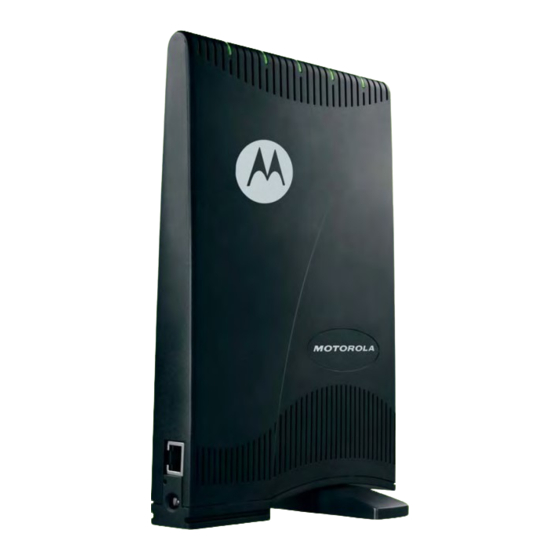
Certificate Tab
The
Certificate
tab is where you manage the certificates that are stored on the modem.
Browse
Import
Remove
System Tab
This tab allows you to manage additional features of your modem.
Language Used in User Interface
Enable WiMAX Radio Interface
Auto Refresh Interval
Rebootstrap EMS
Be sure to click
Apply
About Tab
The
tab displays basic properties of your modem such as: Part Number, Model ID, Hardware Version,
About
Serial Number, and the WiMAX MAC Address.
Certificate Tab Fields
Field or Button
Field or Button
once you have made changes.
Use this button to locate a certificate file on
your computer.
Click this button to install a certificate once
you have located the certificate file on your
computer.
Click this button to remove a selected
certificate.
System Tab Fields
Select the desired language for the user
interface. The default language is English.
Check this box to enable the WiMAX Radio
Interface.
Enter, in seconds, the interval for status Auto
Refresh. Valid range is 10 seconds - 60
seconds. The default value is 10 seconds.
Check this box to reconnect the device with
the EMS.
NOTE: Only perform this function under the
supervision of a Customer Support
Representative.
Section 4: Advanced Configuration
Description
Description
21
