Motorola MD1600 Skrócona instrukcja obsługi - Strona 12
Przeglądaj online lub pobierz pdf Skrócona instrukcja obsługi dla Modem Motorola MD1600. Motorola MD1600 17 stron. Vdsl2/adsl2+ modem
plus ac1600 router
Również dla Motorola MD1600: Instrukcje (3 strony)
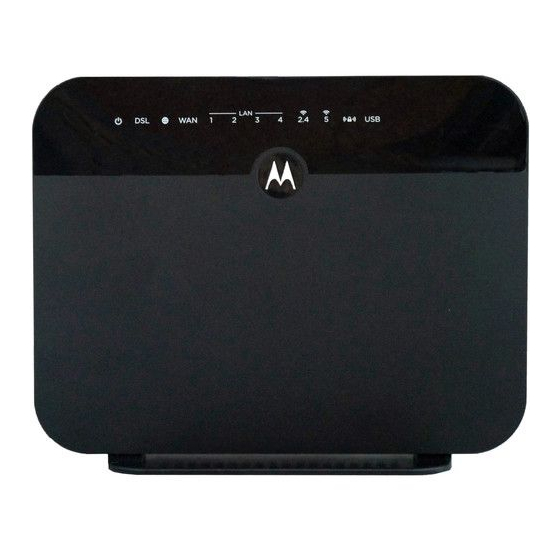
Troubleshooting Tips
Why can't I connect to the Internet after installing?
• Check that the power cube jack is correctly plugged into the
router and that the power cube is plugged into a live outlet.
• Try using another device to access the Internet. If you are using
a wireless device, try connecting a computer directly to the
MD1600's LAN jack.
• Check your phone cable and filters. Use a known working
phone cable. If you have installed a DSL filter/splitter between
the MD1600 and the phone jack, remove this filter and connect
the MD1600 to your phone jack. If this solves the problem, your
DSL filter/splitter may be defective.
• Try turning your computer off, then on. This ensures that your
computer gets a new IP address.
• Check the MD1600's DSL light. If it is blinking, continue below,
to My DSL light is blinking. If the DSL light is solid, skip ahead
to I can't connect to the Internet and my DSL light is solid.
My DSL light is Blinking.
• Verify that your service provider has enabled your DSL service.
The MD1600 will not work until your DSL service is provisioned.
• Check that each phone, answering machine, or other device
(but not your DSL modem) that is plugged into your DSL
modem's phone line is using a DSL Filter. You will need to use a
DSL Filter with each device.
• Try moving the MD1600 to another phone jack in your house.
There may be a problem with your internal wiring. If you know
where your phone line enters your house (typically a gray box
located in your basement, garage, or on the side of your house)
try plugging the modem into this box.
My DSL light is Solid and I can't connect to the Internet.
• Ensure that you are using the correct DSL settings. Your DSL
provider should be able to tell you the settings you need.
Other service providers such as CenturyLink post their settings
