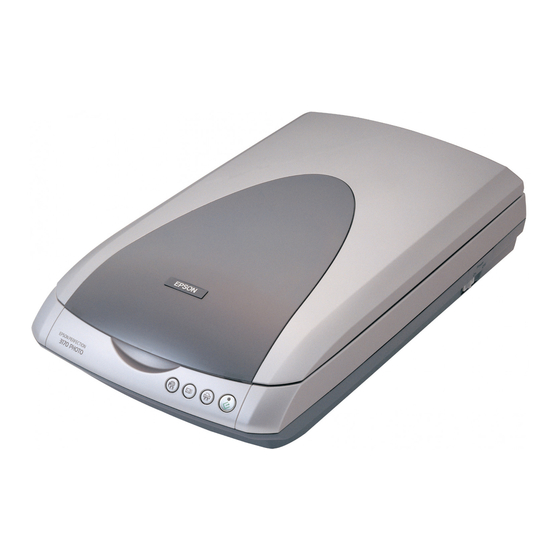Epson 3170 - Perfection Photo Instrukcja rozwiązywania problemów - Strona 6
Przeglądaj online lub pobierz pdf Instrukcja rozwiązywania problemów dla Oprogramowanie Epson 3170 - Perfection Photo. Epson 3170 - Perfection Photo 12 stron. Scanning tips and troubleshooting guide
Również dla Epson 3170 - Perfection Photo: Biuletyn wsparcia produktu (34 strony), Podręcznik użytkownika (6 strony), Zacznij tutaj (4 strony), Biuletyn wsparcia produktu (23 strony), Podręcznik (11 strony), Biuletyn wsparcia produktu (40 strony), Biuletyn wsparcia produktu (17 strony), Biuletyn wsparcia produktu (24 strony), Biuletyn wsparcia produktu (29 strony), Biuletyn wsparcia produktu (8 strony), Ważne instrukcje bezpieczeństwa (4 strony), Biuletyn wsparcia produktu (3 strony), Biuletyn wsparcia produktu (14 strony), Biuletyn wsparcia produktu (18 strony), Biuletyn wsparcia produktu (12 strony), Biuletyn wsparcia produktu (40 strony), Biuletyn wsparcia produktu (40 strony), Biuletyn wsparcia produktu (22 strony), Biuletyn wsparcia produktu (12 strony), Biuletyn wsparcia produktu (21 strony)