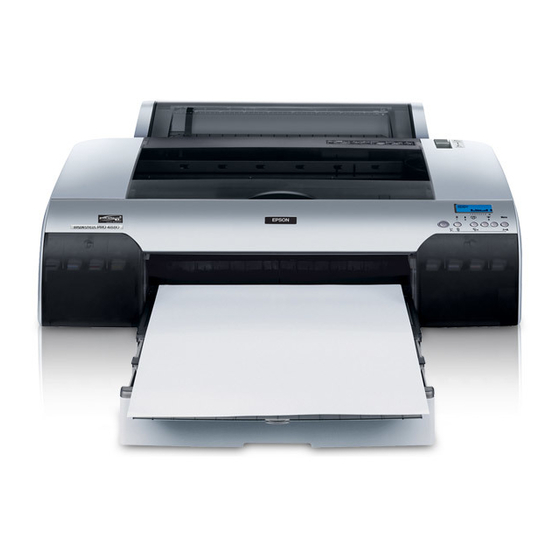3. Make sure
Stylus Pro 4880
selected, then click the
Firmware Updater
the Firmware Updater window.
4. Make sure your printer is on, its LCD is set to
and it is connected to your computer, then choose
or
Stylus Pro 4880
EPSON Stylus Pro 4880
Printer list.
5. Click
and find the firmware that you just
Browse
downloaded and extracted. Select the file and click
6. If the firmware version of the file is newer, click
start the firmware updating process. (If it is the same, you
don't need to update.)
Caution: Don't turn off the printer while the firmware is
updating.
7. When the update is complete, close the Firmware Updater
window, LFP Remote window, and the Printer Utility
window.
To finish the installation, you need to load some cut-sheet
paper and align the print head, as described on page 10.
Cleaning the Printer
To keep your printer working at its best, you should clean it
several times a year.
Caution: Be careful not to touch the gears inside the printer.
To avoid damaging the components as well as the case, never use
alcohol or thinners to clean the printer.
Be careful not to get water on the printer mechanism or electronic
components.
Don't use a hard or abrasive brush.
Don't spray the inside of the printer with lubricants; unsuitable
oils can damage the mechanism. Contact Epson if you think the
printer needs lubrication.
or
EPSON Stylus Pro 4880
button. You see
,
READY
in the
Choose
Update
is
1. Turn off the printer, then unplug the power cord and
disconnect the printer from your computer.
2. Open the roll paper cover and remove the roll paper.
3. Remove any sheets from the paper tray. Then vacuum the
paper tray using a soft brush attachment.
4. If the paper path accidentally gets soiled with ink, gently
clean it with a soft, lint-free cloth dampened with water.
5. If the outer case is dirty, clean it with a soft, clean cloth
dampened with mild detergent. Keep the ink cartridge
compartment closed to prevent water from getting inside.
Transporting or Storing the Printer
If you are moving the printer a short distance (for example, in
the same building), raise the ink levers and have at least two
people lift the printer.
Warning: The printer weighs about 88 lb (40 kg) (without ink), and
should be lifted by two people.
To ship the printer, you must repack it using the original
.
box and packing materials and secure it to a pallet. If you do
to
not have these items, contact Epson to purchase them.
Otherwise, the printer may be damaged beyond repair. See
the Printer Guide for complete instructions on shipping and
reinstalling the printer.
Related Documentation
CPD-24504
CPD-24245
CPD-23920
CPD-23922
CPD-24355
12/07
Epson Stylus Pro 4880
Start Here sheet
Epson Stylus Pro 4880 Printer Guide
Epson Stylus Pro 4880 Quick
Reference Guide
Epson Stylus Pro 4880 CD-ROM with
on-screen User's Guide and Network Guide
Epson Preferred Limited Warranty
15