Pioneer VSX-501 Instrukcja obsługi - Strona 14
Przeglądaj online lub pobierz pdf Instrukcja obsługi dla Odbiornik Pioneer VSX-501. Pioneer VSX-501 48 stron. Audio/video stereo receiver
Również dla Pioneer VSX-501: Instrukcja obsługi (46 strony)
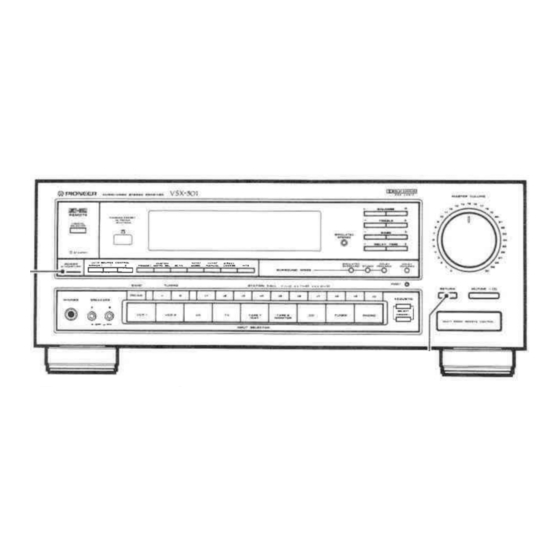
e
FM/AM ANTENNA terminats
Use
these antenna terminals
for
reception
of
normal
FM
and AM
broadcasts.
@rnee
2 MoNtToR jacks
Connect
the
second cassette deck
to
these jacks.
Connecting
for
Recording
The
tape
recording
jack
(REC)
on the cassette deck should
be
connected
to the
REC
side of the TAPE
2
MONITOR
jack on
the
receiver
with
a
pin
plug connecting cord.
Connecting
for
Playback
Connect
the
TAPE
PLAy jack on
the
cassette deck
to the pLAy
side
of the TAPE 2 MONITOR jack
on
the
receiver
with
a
pin plug
connecting
cord.
@
fnpe
I/DAT jacks
Use
these
to connect the first
cassette deck or
DAT
(digital audio tape)
deck.
Connecting
for
Recording
The
tape recording
jack
(REC)
on
the cassette deck or DAT should
be
connected to the
REC
side
of
the
TApE
1
/DAT
jack
on
the
receiver
with
a
pin plug connecting cord.
Connecting
for
Playback
Connect the
PLAY
jack
on
the cassette deck
or
DAT to the
pLAy
side
of the TAPE 1/DAT jack on
the
receiver
with
a
pin plug
connecting
cord.
@voeo
our
(TV
MoNtroRljack
Connect
to
monitor TV or
to
TV sets
with
video input
terminals
for
watching
program materials
from
a
VCR
1
, 2 or
LD
player connected
to this
unit.
@vcn
2
jacks
tvlDEo
ouTl
When copying program
material
from the
video
component connected
to the
VCR
1
or
LD
jacks,
connect
to the
VIDEO INpUT jacks
of
the
VCR used
for
recording.
TAUDIO
OUT (1,
R}l
When
copying
program materials
from
the video
component connected
to
the VCR 1 or
LD
jacks,
or
when
recording music
from
an
audio
component
source, connect
to
the AUDIO INpUT jacks
of
the VCR
used
for
recording.
TVIDEO IN]
When monitoring the video image
from
a
VCR
used
for copying,
connect
its
VIDEO
OUTPUT
jacks
here.
TAUDIO
IN (1,
R}l
When monitoring
the
audio channel
from
a
VCR used
for
copying,
connect
its
AUDIO
OUTPUT
jacks
here.
14
<AR81378>
