Pioneer AVH-5200DVD Instrukcja obsługi - Strona 13
Przeglądaj online lub pobierz pdf Instrukcja obsługi dla Odbiornik stereo Pioneer AVH-5200DVD. Pioneer AVH-5200DVD 20 stron. Dvd rds av receiver
Również dla Pioneer AVH-5200DVD: Skrócona instrukcja obsługi (2 strony)
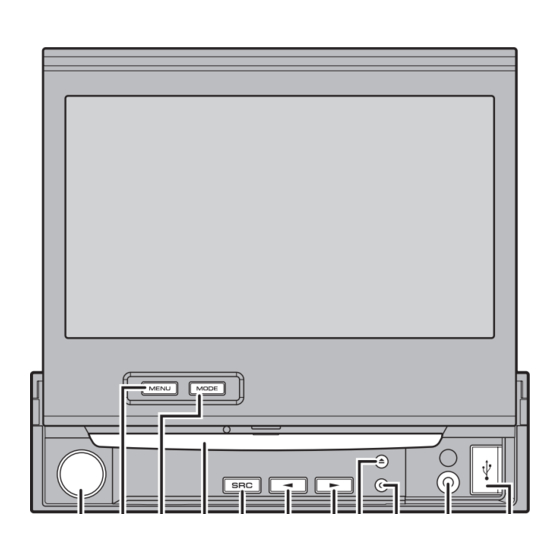
Basic Operations
1
Display the system menu.
Refer to Introduction of menu operations on
page 39.
2
Touch Display Tilt.
3
Touch the Display Tilt keys to adjust the
LCD panel to an easily viewable angle.
The LCD panel angle continues changing as
long as you touch and hold the Display Tilt
keys.
Laying the panel down.
Returning the panel to the upright
position.
# As the set angle is saved, the LCD panel will
automatically be adjusted to the same position
the next time the LCD panel is opened.
Turning the LCD panel horizontally
When the LCD panel is upright and hinders
the operation of the air conditioner, the panel
can be turned horizontally temporarily.
% Press and hold OPEN/CLOSE to turn the
LCD panel horizontally.
# To return to the original position, press and
hold OPEN/CLOSE again.
# The LCD panel returns to the original position
automatically, indicated with a beeping sound 10
seconds after operation.
Ejecting a disc
1
Press h (eject).
2
Eject a disc
Ejecting an SD
1
Removing the front panel
Refer to Removing the front panel on page 7.
2
Push an SD.
3
Ejecting an SD
Setting the clock
1
Switch to Clock Adjustment display.
Refer to Basic Operations on page 10.
2
Select the item to set.
3
Touch a or b to set the correct date
and time.
Section
04
13
En
