Pioneer VSX-5400 Instrukcja obsługi - Strona 34
Przeglądaj online lub pobierz pdf Instrukcja obsługi dla Odbiornik stereo Pioneer VSX-5400. Pioneer VSX-5400 47 stron. Audio/video stereo receiver
Również dla Pioneer VSX-5400: Instrukcja serwisowa (37 strony)
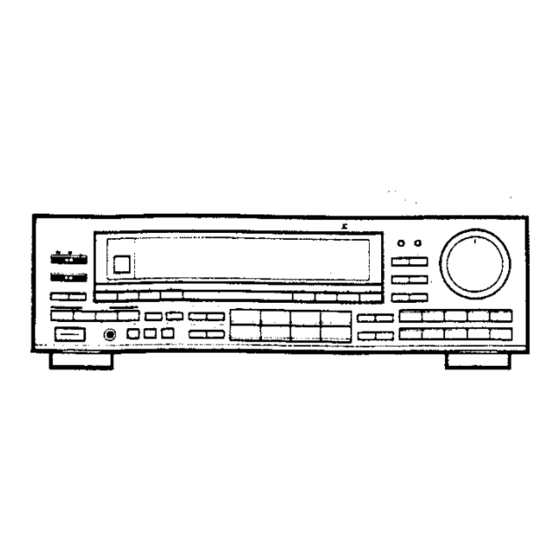
@ CASSETTE DECK OPERATION
@ VCR OPERATION:
Set the Transmit
auma
@
@ vinso
Set the Transmit
mode selector switch
[or
made selector switch
to AUDIO,
[oo
to VIDEO.
Aun
@
@ VIDEO
TAPE function keys
o
{REC MUTE) key:
For
insertion
of
silent
spaces
between selections.
e
{REC) key:
Selects the recording mode.
ui
{PAUSE} key:
Temporarily stops tape transport.
Press
again
to
resume
tape
transport.
VCR function keys
{operation of VCR)
VCR POWER key:
Switches VCR power ON/OFF.
®
(REC) key:
Selects the recording mode.
Li
{PAUSE/STILL) key:
Sets pause and still picture.
VCR CH - (DOWN} key:
Shifts channels in descending order.
tween VCR to TV.
&
(STOP) key:
Stops tape transport.
&
{PLAY} key:
Selects playback.
we
(FF) key:
Selects reverse playback.
a
{STOP} key:
Stops the tape transport.
Be
(PLAY) key:
Selects forward playback.
NOTE:
* Some
cassette
decks
cannot
be
controlled using the switch.
° The
~<@ key can only be used with
cassette decks capable of reverse play.
© Some keys will not work with all types
of cassette deck. Refer to the operating
instructions for more information.
34
<ARB1II74>
