Pioneer VSX-D704S Instrukcja obsługi - Strona 22
Przeglądaj online lub pobierz pdf Instrukcja obsługi dla Odbiornik stereo Pioneer VSX-D704S. Pioneer VSX-D704S 40 stron. Audio/video stereo receiver
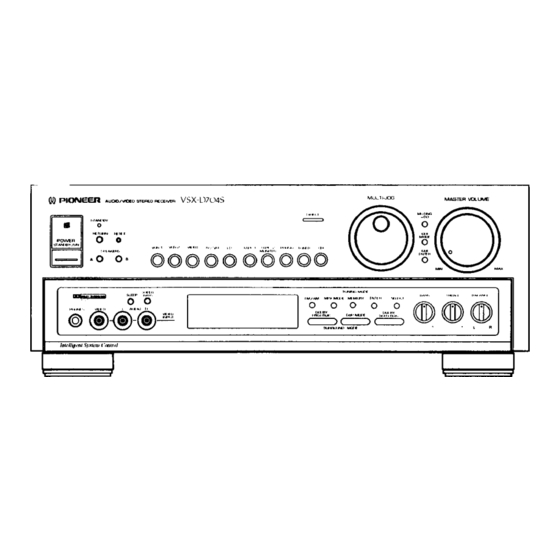
VIDEO
RECORDING
Refer to the connection
procedures on pages 8 to 12 and
refer to the VCR's Operating Instructions
regarding proper
operation procedures. Recording can be performed on both
VCR 1 and VCR 2.
D:. ooooooooo ©i©
I" /
1. Select the source you want to record from with the
input selector buttons.
• When recording from a LaserDisc on VCR 1 orVCR 2 --* LD
• When recording from the TV tuner on VCR 1 or VCR 2
--* TV/SAT
• When recording from VCR 1 on VCR 2 --, VCR 1
•When recording from VCR 2 on VCR 1 --* VCR 2
• When recording on VCR 1 or VCR 2 from a component
connected to the front panel VIDEO INPUT jacks --, VIDEO
2,
3.
Start
recording
on the VCR.
For VCR, select
a line
input
(external
input).
Start
playback
on the component
selected
with
the
input selector.
The volume,
balance,
and tone
controls
have no effect
on the recording.
NOTE:
When recording
with VCR 1, be sure the input selector is set to a
position other than VCR 1. When recording with VCR 2, be sure the
input selector is set to a position other than VCR 2.
GUI operation
enables easy copying
from a Laserdisc to
VCR 1 (or 2), and copying
between
VCR 1 and VCR 2.
(Refer to page 32.)
SURROUND
EFFECT AND DOLBY 3CH LOGIC
1
2.
Adjust levels to achieve a correct surround
sound
reproduction.
This is done using GUI (page 28). For details concerning
how to perform level adjustment,
refer to page 33.
1.
Select the desired mode with the DOLBY PRO-LOGIC
button, DSP MODE button, and DOLBY 3CH LOGIC
button.
The DSP MODE changes in sequence each time the DSP
MODE button is pressed. (The DSP MODE indicator lights.)
_,_JAZZ
-_-DANCE
---*
SIMULATED SURROUND- I
off _
PRO-LOGIC THEATER 4---
HALL _*
J
22
<ARB7035>
