Pioneer LaserDisc CLD-S370 Instrukcja obsługi - Strona 13
Przeglądaj online lub pobierz pdf Instrukcja obsługi dla Odtwarzacz CD Pioneer LaserDisc CLD-S370. Pioneer LaserDisc CLD-S370 25 stron. Cd cdv ld player
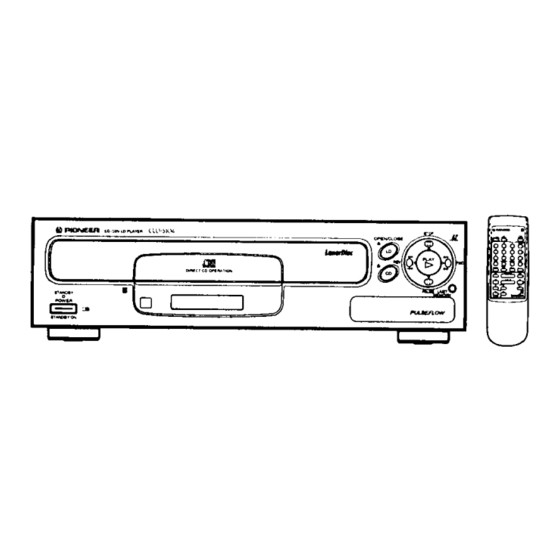
- 1. Precautions
- 2. Accessories
- 3. Remote Control Operations
- 4. Types of Discs that Can be Played with this Unit
- 5. Care of Discs
- 6. Connections
- 7. Names and Functions
- 8. To Search for a Particu Lar Chapter/Track
- 9. Singing Along
- 10. To Play Only Desired Scenes/Tracks
- 11. Display Switching
- 12. Troubleshooting
- 13. Specifications
LD/CDV/(;IJ
Switching audio
Each time AUDIO is pressed during playback, audio output
is switched.
For example;
• to hear only the analog audio of a disc with digital audio
• to hear only one channel of stereo disc
• to select audio of the multiplex disc
LD
LD with
digital
audio
Audio
source
can
be switched
between
digital
audio,
analog audio,
L channel
and R channel
of stereo
audio.
digital audio ._analog
audio _..._L channel of
(stereo)
(stereo)
analog audio q
/
channel of_
L channel _
R channel of 4d
digital audio
of digital audio
analog audio
LD with
analog
audio
•
With a disc encoded
with
CX auto-switching
signals
stereo audio _
L channel ,----._R channel .-1
/
With a disc not encoded
with
CX auto-switching
signals
_CX
CX off
._ CXon ._
CX on
(stereo)
(stereo)
(L channel)
off
_
CXoff
_
CXon
1__1
(R channel)
(L channel)
(R channel)
CD or CDV
-_stereo audio _
L channel_R
channelq
/
With a Multi Audio disc (an LD bearing the _i_p_, mark and the
MULTI AUDIO mark or the _f/_
mark), you can listen to
the various audio tracks recorded on the disc by using AUDIO to
select between the analog and digital tracks, and to select between
the left (l/L) and right (2/R) channels.
_
Chapter (Track) Skip - To search for the beginning of a chapter/track
LD/CD/CDV
Searching for the
beginning
of the __
chapter (track)
currently
playing.
REV
FWC
_
-- SKIP-- _1
D©
©
CD--
Searches for
the beginning
--
of the next
chapter (track)
Press a button repeatedly or hold it depressed (only with the
remote control unit); the chapters (tracks) will be skipped
successively.
• When 144 _
or I_
_
on the front panel is pressed
in stop mode, playback starts.
4 II II I_
Still frame and Frame -by-Frame advance function (CAV disc only)
LD
Reverse --
STEP
_'_
<11
II1_
_
_411
S_EP U__
FOrward
Press repeatedly for frame-by-frame
advance.
MULTI SPEED
To vary the playback direction or speed (CAV disc only)
LD
Press for reverse
--
playback.
MULTI-SPEED
_
_MU
LTI'S'_EE DO_
Press f°r f°rwa re
E
_ _
playback
When MULTI-SPEED
is pressed once, playback speed
becomes 1/8 of the normal playback. Each time the same
button is pressed, playback speed changes as showing the
table.
speed display
1/8
1/2
x2
1/2
1/8
1/30
Playback speed
1/8 of the normal playback
half the normal playback
twice the normal playback
half the normal playback
1/8 of the normal playback
1/30 of the normal playback
During Multi-speed
playback:
Sound is not output.
With CLV discs:
Multi-speed, Frame-by-frame
and Still Frame operations cannot be
performed.
If MULTI-SPEED or STEP is pressed during playback
of a CLk/disc,
the
warnir_
9 message
"CL'V"
wil_
be d_sptayed
on the
screen for about 3 seconds.
Discs marked with the CIS_<mark
Discs marked IC)_(are recorded with the CX noise reduction system
for powerful audio reproduction with little noise. (Analog audio only)
However,
some discs marked 0,,_4are not encoded with the signals
necessary to instruct
the unit to automatically
switch
on the CX
system. If sound is noisy or undulates when a disc with a ID,_4 mark
is played, press AUDIO on the remote control unit.
•
D,,_( is a trademark
of CBS Inc. This player meets
the CX
EXPANDING SPECIFICATION.
Automatic
picture stop
Some of discs contain a recording of a special code called the "picture
stop code',
which turns normal play or slow play automatically
into
still frame display.
To cancel the automatic picture stop operation, press and hold _ for
more than 2 seconds until "PSC ON" (picture stop cancel ON) is
displayed on the screen. To re-activate,
press and hold I_ for more
than2 secondsagainuntil "PSCOFF"isdisplayed,
13
<VRB1143>
