CalDigit tuff-nano Podręcznik użytkownika - Strona 7
Przeglądaj online lub pobierz pdf Podręcznik użytkownika dla Przechowywanie CalDigit tuff-nano. CalDigit tuff-nano 14 stron.
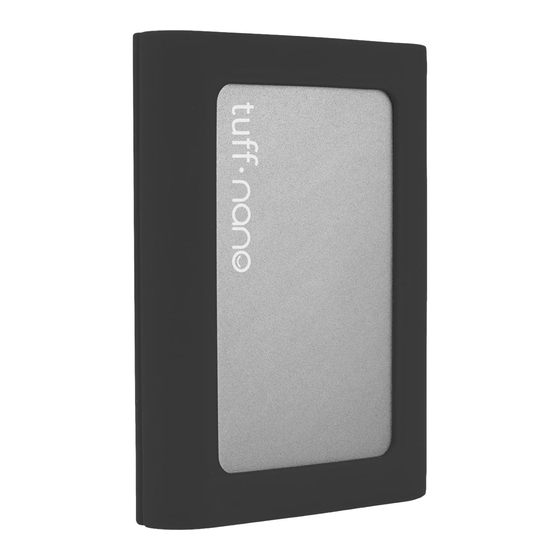
Formatting the
Tuff nano for
Windows OS
The CalDigit Tuff nano is pre-formatted for Mac OS X and ready to work.
Windows users please re-format your Tuff nano for use with Windows OS.
WARNING
Before re-formatting your Tuff nano please back-up any data on the Tuff nano
onto another drive. Re-formatting a drive will delete all data on the drive.
Only proceed if you have backed-up.
1.
Connect the Tuff nano to your Windows computer with the appropriate
cable.
2.
Open Disk Management (Control Panel - Administrative Tools - Computer
Management - Disk Management).
3.
Find the Tuff nano that you want to format in the list of drives. Right click
on the "Disk Number" and select "Properties".
4.
In Disk Management, right click on the partition that was previously
formatted for Mac and select "Delete Volume... " .
5.
On the pop-up window click "YES" to delete the Mac partition.
7
