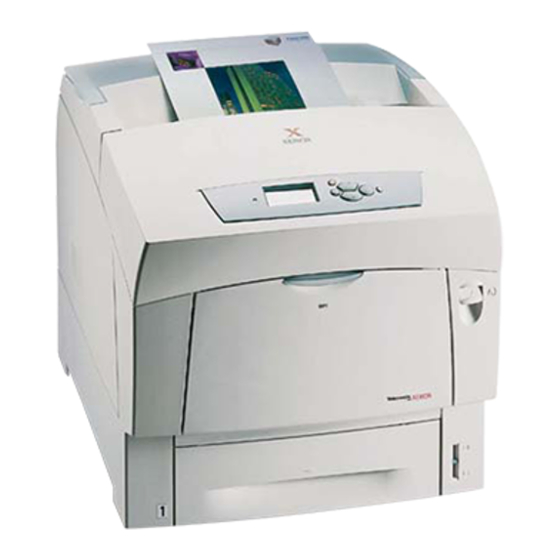Xerox Phaser 6200 Instrukcja serwisowa - Strona 2
Przeglądaj online lub pobierz pdf Instrukcja serwisowa dla Drukarka Xerox Phaser 6200. Xerox Phaser 6200 9 stron. Color laser printer
Również dla Xerox Phaser 6200: Broszura i specyfikacje (4 strony), Instrukcja instalacji (2 strony), Konfiguracja i skrócona instrukcja obsługi (49 strony), Podręcznik papierowy (27 strony), Instrukcja instalacji (12 strony), Podręcznik wsparcia (26 strony), Instrukcja rozwiązywania problemów (42 strony), Specyfikacja (12 strony), Podręcznik (13 strony), Konfiguracja połączenia (4 strony), Lista części (48 strony), Instrukcja konfiguracji (30 strony), Funkcje Podręcznik (33 strony), Podręcznik opcji (8 strony), Podręcznik funkcji (4 strony), Instrukcje konserwacji (4 strony)