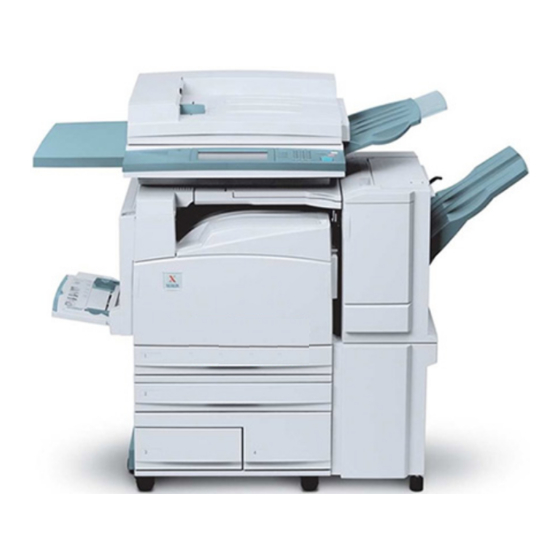Xerox DocuColor 2240 Instrukcja rozwiązywania problemów - Strona 13
Przeglądaj online lub pobierz pdf Instrukcja rozwiązywania problemów dla Wszystko w jednej drukarce Xerox DocuColor 2240. Xerox DocuColor 2240 28 stron. Scan using ftp server
Również dla Xerox DocuColor 2240: Instrukcja szybkiego połączenia (2 strony), Specyfikacje (2 strony), Uwagi dotyczące bezpieczeństwa (15 strony), Skrócona instrukcja obsługi (4 strony), Skrócona instrukcja obsługi (4 strony), Skrócona instrukcja obsługi (6 strony), Podręcznik użytkownika (36 strony), Instrukcja serwisowa (18 strony)