Xerox VersaLink C405 Podręcznik uzupełniający - Strona 41
Przeglądaj online lub pobierz pdf Podręcznik uzupełniający dla Akcesoria do drukarek Xerox VersaLink C405. Xerox VersaLink C405 50 stron. Fuser
Również dla Xerox VersaLink C405: Instrukcje instalacji oprogramowania sprzętowego (4 strony), Instrukcje instalacji oprogramowania sprzętowego (4 strony), Instrukcja wymiany wkładu (2 strony), Podręcznik (3 strony), Podręcznik (4 strony)
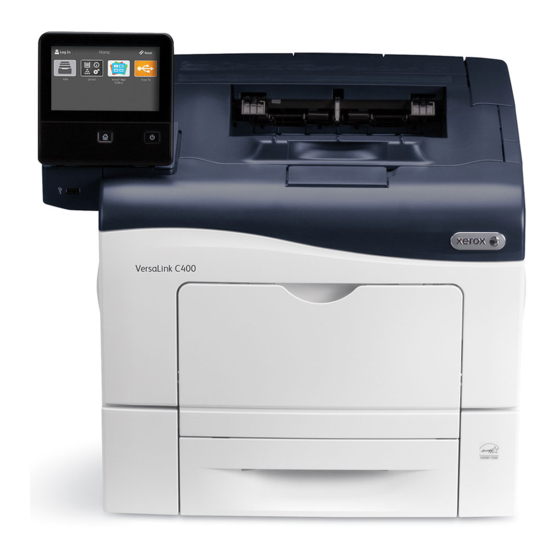
016-534
Cause Kerberos server authentication protocol error
Remedy The domain set on the machine does not exist on the Kerberos server,
or the Kerberos server address set on the machine is invalid for connection.
Check whether the domain name and the server address have been correctly
set on the machine. For connection to Microsoft
®
Microsoft
016-539
Cause Kerberos server authentication protocol error
Remedy An error occurred in the software. Contact our Customer Support
Center.
016-574
Cause The machine failed to transfer data using FTP of the Scan to PC
feature because the host or server name of the FTP server could not be
resolved.
Remedy Check the connection to the DNS server.
Check if the FTP server name is registered correctly on the DNS server.
016-575
Cause The machine failed to transfer data using FTP of the Scan to PC
feature because the DNS server address was not registered.
Remedy Specify the correct DNS server address. Or, specify the destination FTP
server using its IP address.
016-576
Cause The machine failed to transfer data using FTP of the Scan to PC
feature because it could not connect to the FTP server.
Remedy Ensure that both the destination FTP server and the machine are
available for network communications, by checking the following:
The IP address of the server is set correctly. The network cables are plugged
in securely.
016-577
Cause Unable to connect to the FTP service of the destination server.
Remedy Take one of the following actions:
Check if the FTP service of the server is activated.
Check if the FTP port number of the server is correctly registered on the
machine.
016-578
Cause The machine failed to transfer data using FTP of the Scan to PC
feature due to unsuccessful login to the FTP server.
Remedy Check if the login name (user name and password are correct.
016-579
Cause The machine failed to transfer data using FTP of the Scan to PC
feature because the scanned image could not be saved in the FTP server
after connection.
Remedy Check if the FTP server's save location is correct.
016-580
Cause The machine failed to transfer data using FTP of the Scan to PC
feature because the file or folder name on the FTP server could not be
retrieved after connection.
Remedy Check the access privilege to the FTP server.
016-581
Cause The machine failed to transfer data using FTP of the Scan to PC
feature because the suffix of the file or folder name exceeded the limit after
connection.
Remedy Change the file name, or change the destination folder on the FTP
server. Or, move or delete files from the destination folder.
®
Windows Server
2008, specify the domain name in uppercase.
Xerox
®
VersaLink
®
C405/B405 Multifunction Printer
Security Function Supplementary Guide
®
®
Windows Server
2003 or
41
