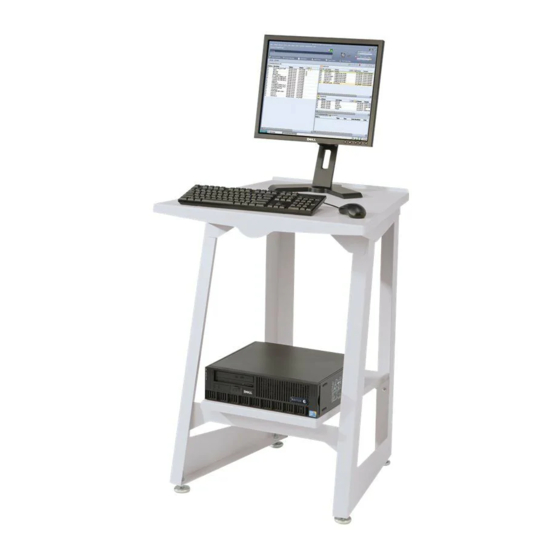8.1.2 Firmware Installation of a Device Failed
If a firmware installation fails, repeat the installation procedure. Occasionally, other events may
interrupt the firmware installation on the AccXES controller.
8.1.3 Blank Pages after Firmware Installation
If, after a firmware installation, the system begins to print out blank pages the hardware needs to
be reset. Simply power down the controller and disconnect it from the printer. After waiting a
short time (30 seconds to 5 minutes) reconnect and reboot the controller, it should resume
normal operation.
8.1.4 Stamp does not appear
If the user tries to upload a stamp files that contains an invalid format, or if the Accounting Mode
is set to "Enabled", no error message will be displayed. The WebPMT screen will display a
message that the file was uploaded successfully and the stamp's filename will not appear in the
"Printer Resident Stamps" list.
To avoid this situation, set the Job Accounting mode to "Optional" before uploading stamps. The
WebPMT has no knowledge of the validity of any file that is sent to the printer. File validation and
error handling is done on the printer by the AccXES controller. The WebPMT only reports that the
file was sent to the printer successfully.
8.1.5 Scaling interaction with "ANY"
The media size "ANY" will select the best sheet size for an image to prevent clipping. If a user
specifies a media size of "ANY" and a scale factor that makes the image too large for any sheet
size and mismatch mode is set to scale, the controller will select the largest sheet size and scale
the image to fit on it.
If this is not the desired behavior, a specific sheet size can be selected, or the media mismatch
mode can be set to QUERY.
8.1.6 Margins may cause image clipping
If the margins (TOP, BOTTOM, RIGHT and LEFT) are set to a non-zero value (5mm is the
default) then that amount of whitespace will be added to the image before placing it on the media
and could cause part of the image to be shifted off the page, or clipped. To correct this problem
set the margins to 0.
8.1.7 CGM Files and folding
Certain CGM files contain rotation commands which can confuse the system when folding. If the
titleblock is not visible or the plot is bypassed and not folded, change the titleblock location to
obtain a correctly folded document.
8.1.8 Image wrap on 721 printer
Intermittant image wraps have been seen when very LARGE jobs (>256 Pages) are submitted to
the 721 printer. The best work around is to set the job to forward collation so all the pages are
rendered prior to printing.
Page 19