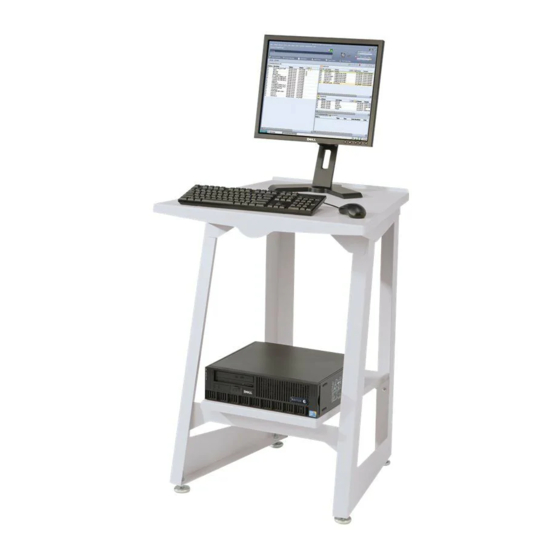8.4 AccXES Client Tools
8.4.1 Manual feed media source
Manual feed media source will be ignored when used with the AccXES Client Tools' page
composition feature.
Go to AccXES Client Tools > Job Option tab > Composition tab > Select Overlay Images > Media
Source drop down menu. Although "Manual Feed" is listed as a choice of media source for page
composition jobs, the print job will be treated as if AUTO media source was selected. If an
appropriate roll of media is available, it will be printed on that media; otherwise, the job will query
until the correct roll media is installed. In addition, other Media Source selections will be treated
as AUTO if an appropriate roll of media is available in a different roll.
8.5 Web Print Manager Tool (WebPMT)
8.5.1 Printer Queue – Main WebPMT Screen
The AccXES firmware supports a maximum of 120 active printer jobs in the queue and 8 active
copy jobs. If subsequent jobs are sent before the 120th prints, ports will refuse connections and
there can be scan errors; when there are fewer jobs in the queue, the jobs can then be
resubmitted or scanned. Additionally, completed jobs will be removed from the queue display
immediately to make room for the newly submitted print jobs. To avoid these issues, keep the
number of active print jobs to under the 120 limit.
NOTE: More than 120 files can be sent from the Document Submit Tool as one print job, but all of
the files in the print job must have printed before sending subsequent jobs, or the jobs will be
refused.
8.5.2 Netscape 6.1 users only
It is recommended to use Netscape 7.0 or newer.
•
When Netscape 6.1 is used, the pen patterns do not appear to load correctly, and the
browser exhibits erroneous behavior. However, if the Stop (browser) button is pressed and
the patterns page is viewed, the new pen pattern will appear as expected.
•
HTML code may appear on the Media page after pressing the Update Printer button, when
Netscape 6.1 is used. The changes will, however, be kept.
8.5.3 Netscape 7.0 users only
A "Document contains no data" message may appear on the Main WebPMT page after rebooting
the printer and pressing the Get Status button. If so, click the OK button on the message box and
again select the Get Status button.
8.5.4 German users only
Zum Drucken von Etiketten mit Umlauten DRUCKERVORGABEN > DRUCKER-EINSTELLUNG
> Plot-Etiketten wählen.
Anschließend im Dropdown-Menü für Fonts einen der folgenden Fonts wählen: HP2 Stick Font
Latin - 1 oder HP2 Stick font Latin - 1 – Proportional.
Page 22