Blackberry 7730 Podręcznik użytkownika - Strona 2
Przeglądaj online lub pobierz pdf Podręcznik użytkownika dla Telefon komórkowy Blackberry 7730. Blackberry 7730 10 stron. Blackberry internet service user guide
Również dla Blackberry 7730: Bezpieczeństwo i informacje o produkcie (11 strony), Podręcznik dla początkujących (18 strony), Instrukcja obsługi (8 strony), Podręcznik użytkownika (9 strony)
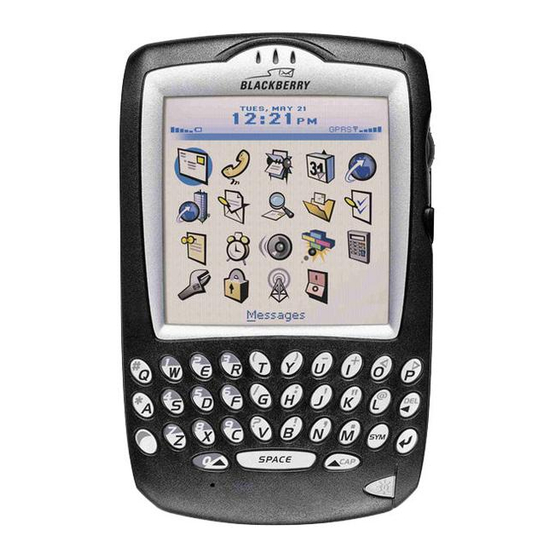
INDEX:
BlackBerry for Individuals-Available interface ........... P.1
BlackBerry Desktop Manager
-System requirements ................................................... P.1
BlackBerry Desktop Manager
(with Chinese Capability) - System requirements ....... P.1
Setting up the handheld for first time use ................. P.1
Using the BlackBerry Web Client ................................. P.2
Logging into the BlackBerry Email Account ............... P.3
Changing your Password.............................................. P.4
Changing your Friendly Name ..................................... P.4
Secret Question and Answer........................................ P.5
Adding Email Accounts ................................................ P.5
Changing your Sent From Address .............................. P.8
Auto Blind Carbon Copy ............................................... P.8
Setting your Auto-reply................................................ P.8
Using the Reply to address .......................................... P.9
(Software v.3.6.2)
(Software v.3.6.3)
Auto Signature .............................................................. P.9
Creating Groups ............................................................ P.9
Moving and Deleting Emails ...................................... P.10
Reading, Replying to and Forwarding email ............ P.10
Creating and managing email folders ....................... P.11
Auto Age Settings ...................................................... P.11
Filtering unwanted email ........................................... P.12
Email Search ................................................................ P.12
(with Chinese Capability)-System requirements ...... P.13
Installing the Desktop Software ................................ P.15
For Additional Help ..................................................... P.16
P.1
