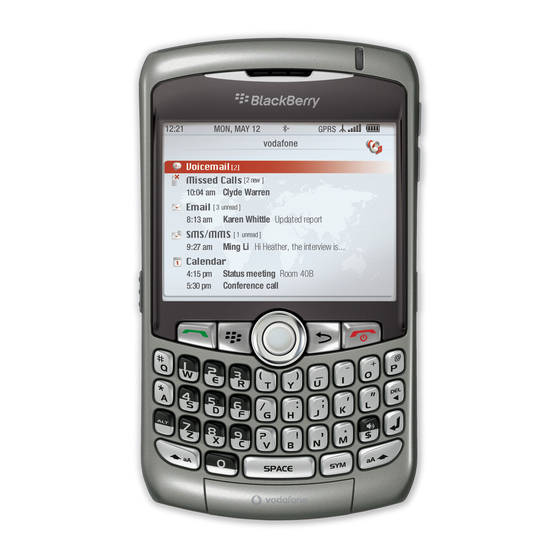Blackberry 8310 Curve AT&T Skrócona instrukcja obsługi - Strona 4
Przeglądaj online lub pobierz pdf Skrócona instrukcja obsługi dla Telefon komórkowy Blackberry 8310 Curve AT&T. Blackberry 8310 Curve AT&T 17 stron. Blackberry curve 8310: supplementary guide
Również dla Blackberry 8310 Curve AT&T: Podręcznik dla początkujących (46 strony), Bezpieczeństwo i informacje o produkcie (34 strony), Podręcznik dla początkujących (46 strony), Wskazówki i techniki (4 strony), Arkusz danych (2 strony), Informacje o produkcie (31 strony), Podręcznik dla początkujących (50 strony), Podręcznik dla początkujących (10 strony), Instrukcje użytkownika (2 strony), Instrukcje użytkownika (2 strony), Schemat połączeń (13 strony)