eControls SmartWHF iMKS Szybki start - Strona 4
Przeglądaj online lub pobierz pdf Szybki start dla Kontroler eControls SmartWHF iMKS. eControls SmartWHF iMKS 4 stron. Whole house fan wall control and wifi
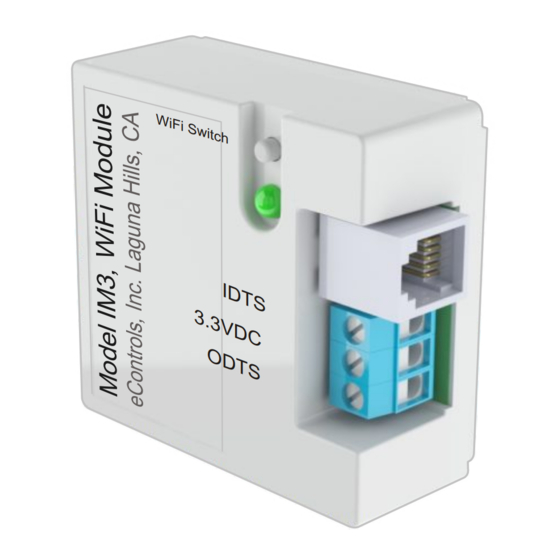
The TS3 Outdoor Temperature Sensor can be installed to delay whole house fan operation when the outdoor temperature is too warm
to provide cooling.
https://365-US.com/#/Home
SmartFan
Device
Nickname
Master Bedroom Fan
o
Attic Temp
105 F
Outdoor Temp
76 F
o
o
Indoor Temp
78 F
Fan Control
Timer Control
Fan Status
Off
Fan Speed
High
Timer Set To
3 Hours
Time
3hr : 00m
Remaining
Outdoor Temp
o
80 F
Limit
Type of Fan
Two-Speed
Sort Priority
0
Temperature Control requires the TS510W to be installed and uses the temperature at the TS510W Sensor. The TS3 Outdoor
Temperature Sensor can be installed to delay whole house fan operation when the outdoor temperature is too warm to provide cooling.
https://365-US.com/#/Home
SmartFan
Device
Nickname
Master Bedroom Fan
o
Attic Temp
105 F
o
Outdoor Temp
75 F
o
Indoor Temp
78 F
Fan Control
Temperature Control
Fan Status
Off
Fan Speed
High
Cooling
o
72 F
Setpoint
Safety Timer
On
Safety Timer
12
Hours
Set Outdoor
80 F
o
Temp Limit
Type of Fan
Two-Speed
Sort Priority
0
Limited 5-Year Warranty
The 5-year warranty is limited to the repair or replacement of
defective product due to parts failure or defective workmanship.
TIMER CONTROL
Fan Operation
Tap Fan Status and select ON. Tap YES if
sufficient windows are open or NO if not.
Turn On Fan
X
Press YES only if sufficient
windows are open for WHF
operation.
No
Yes
To change the timer, tap Timer Set To. Use the
UP or DOWN key to adjust then tap SET.
Tap the Home button to close the page.
TEMPERATURE CONTROL
Fan Operation
Tap Fan Status and select ON. Tap YES if
sufficient windows are open or NO if not.
Turn On Fan
X
Press YES only if sufficient
windows are open for WHF
operation.
No
Yes
To change the comfort temperature, tap Cooling
Setpoint. Use the UP or DOWN key to adjust then
tap SET.
Tap the Home button to close the page.
Things to Know
NICKNAME Fan name set by
homeowner. Useful when multiple fans
are installed and linked to the account.
INDOOR TEMPERATURE Only
displayed if TS510W Sensor is
installed. Used for temperature control.
OUTDOOR TEMPERATURE Only
displayed if TS3 Sensor is installed.
Used to delay fan operation if it's too
warm outside.
PREFERRED TIMER To set a timer that
is used each time the fan is turned on,
turn the fan Off then tap Timer Set To
and use the UP or DOWN key to adjust
then tap SET.
SET OUTDOOR TEMP LIMIT Set a
temperature limit to delay fan operation
if the outdoor temperature is too warm
to provide cooling.
SORT PRIORITY If multiple fans are
installed, homeowner can prioritize
which fan is listed first on the account.
Things to Know
NICKNAME Fan name set by
homeowner. Useful when multiple fans
are installed and linked to the account.
INDOOR TEMPERATURE Only
displayed if TS510W Sensor is
installed. Used for temperature control.
OUTDOOR TEMPERATURE Only
displayed if TS3 Sensor is installed.
Used to delay fan operation if it's too
warm outside.
SAFETY TIMER Safety Timer turns the
fan off in the morning in case the
homeowner forgets. It can be turned off
but it is NOT recommended.
SAFETY TIMER HOURS Safety Timer
defaults to 8 hours but can be adjusted
from 1 to 12 hours.
SET OUTDOOR TEMP LIMIT Set a
temperature limit to delay fan operation
if the outdoor temperature is too warm
to provide cooling.
SORT PRIORITY If multiple fans are
installed, homeowner can prioritize
which fan is listed first on the account.
eControls
26072 Merit Circle #110 / Laguna Hills, CA 92653
949-916-0945 Fax 949-458-8502 www.eControlsUSA.com
