Blackberry 8800 - 8830 SMARTPHONE Podręcznik dla początkujących - Strona 7
Przeglądaj online lub pobierz pdf Podręcznik dla początkujących dla Telefon komórkowy Blackberry 8800 - 8830 SMARTPHONE. Blackberry 8800 - 8830 SMARTPHONE 48 stron. Blackberry 8830: quick start
Również dla Blackberry 8800 - 8830 SMARTPHONE: Bezpieczeństwo i informacje o produkcie (30 strony), Wskazówki i porady (4 strony)
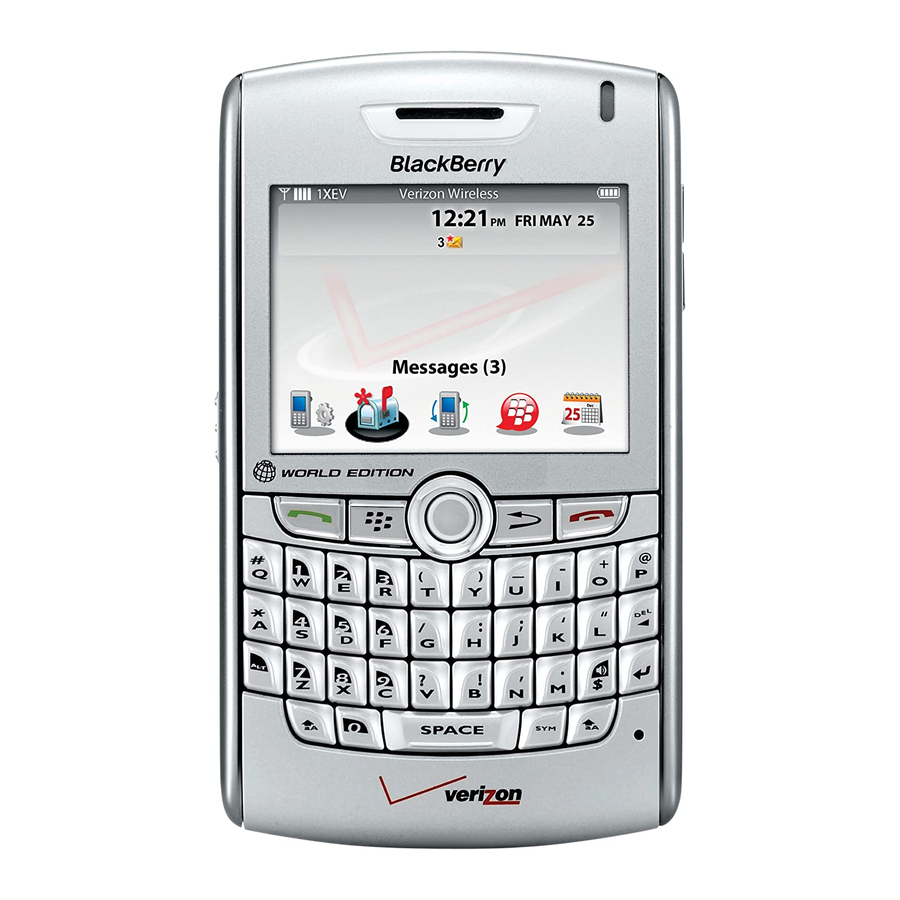
Set up your device
Insert the battery
1. Press the battery cover release button.
2. Slide off the battery cover.
3. Insert the battery so that the BlackBerry® logo faces up and the metal contacts
on the battery align with the metal contacts on your BlackBerry device.
4. Slide the battery cover back onto the device so that it clicks into place.
If the battery is charged, the device turns on. If the device does not turn on, charge
the battery.
5
