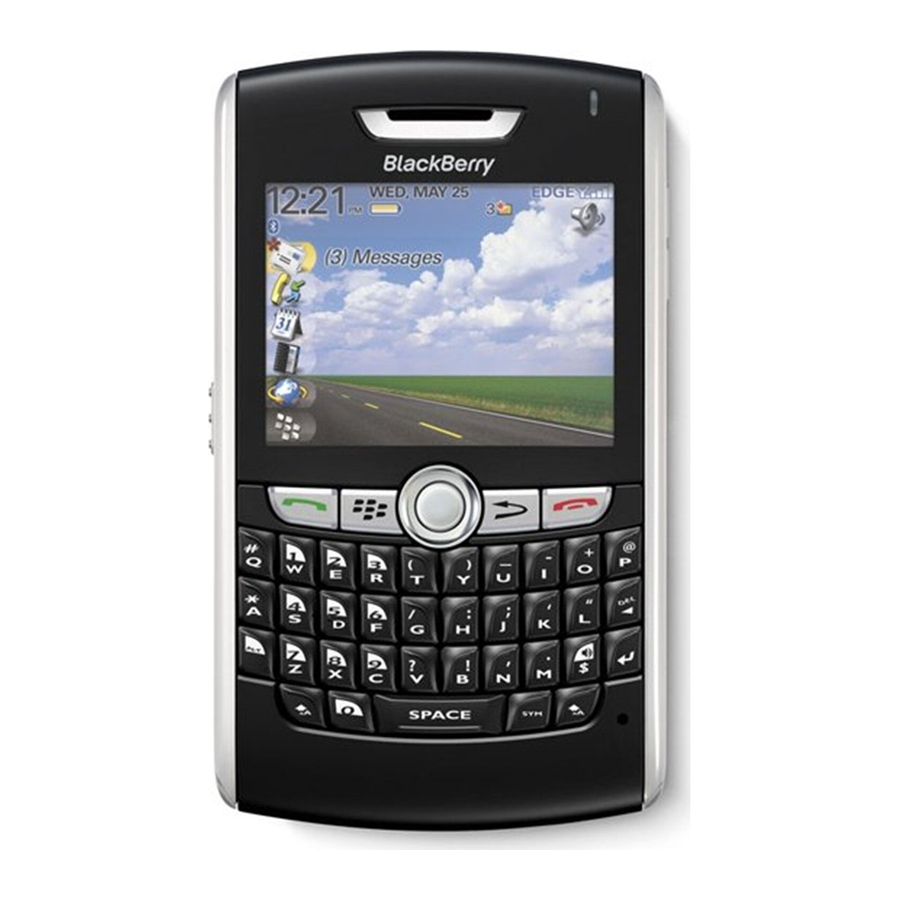Blackberry 8800 - SMARTPHONE - SAFETY AND Podręcznik dla początkujących - Strona 18
Przeglądaj online lub pobierz pdf Podręcznik dla początkujących dla Telefon komórkowy Blackberry 8800 - SMARTPHONE - SAFETY AND. Blackberry 8800 - SMARTPHONE - SAFETY AND 29 stron. T-mobile
Również dla Blackberry 8800 - SMARTPHONE - SAFETY AND: Dodatek do instrukcji obsługi (25 strony), Arkusz specyfikacji (2 strony), Podręcznik dla początkujących (46 strony), Wskazówki i porady (4 strony), Bezpieczeństwo i informacje o produkcie (29 strony), Podręcznik dla początkujących (40 strony), Skrócona instrukcja obsługi (15 strony), Rozpocznij (2 strony), Pierwsze kroki (8 strony)