Blackberry CURVE 8300 - CURVE 8310 SMARTPHONE Podręcznik dla początkujących - Strona 32
Przeglądaj online lub pobierz pdf Podręcznik dla początkujących dla Telefon komórkowy Blackberry CURVE 8300 - CURVE 8310 SMARTPHONE. Blackberry CURVE 8300 - CURVE 8310 SMARTPHONE 46 stron. Blackberry curve 8320: quick start
Również dla Blackberry CURVE 8300 - CURVE 8310 SMARTPHONE: Podręcznik dla początkujących (46 strony), Informacje o produkcie (31 strony), Informacje o produkcie (33 strony), Informacje o produkcie (30 strony)
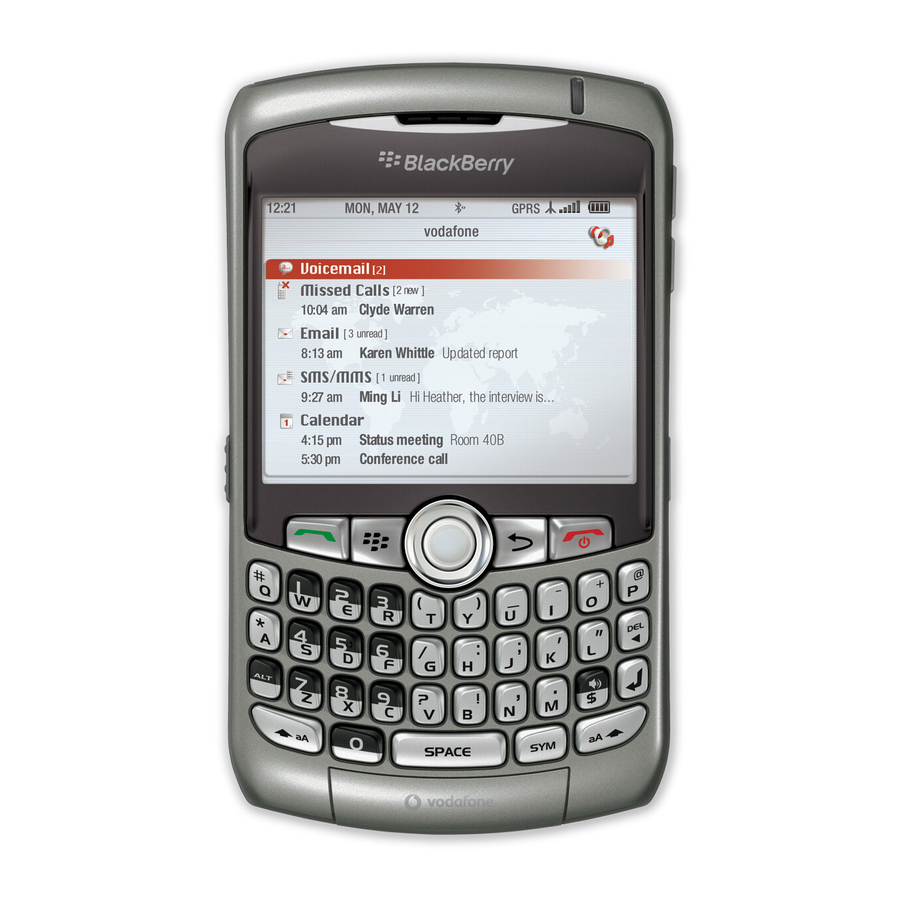
About switching devices
You can import data from your current BlackBerry® device, Palm® device, or Windows
Mobile® powered device to your new BlackBerry device using the switch device wizard tool
of the BlackBerry® Desktop Manager. For more information about switching devices, see
the BlackBerry Desktop Software Online Help.
Switch devices
Verify that you have installed the most recent version of the BlackBerry® Desktop
Software.
1. Connect your current device to your computer.
2. Open the BlackBerry® Desktop Manager.
3. Click Switch Device Wizard.
4. Click Start.
5. Complete the instructions on the screen.
If you are switching from a BlackBerry device that is associated with the BlackBerry®
Internet Service, on your new BlackBerry device, in the setup wizard, open the email setup
screen. Update your device PIN.
30
