Blackberry Curve 8500 Series Dowiedz się więcej - Strona 10
Przeglądaj online lub pobierz pdf Dowiedz się więcej dla Telefon komórkowy Blackberry Curve 8500 Series. Blackberry Curve 8500 Series 42 stron. Blackberry curve 8500 smartphone user manual
Również dla Blackberry Curve 8500 Series: Zacznij tutaj (4 strony)
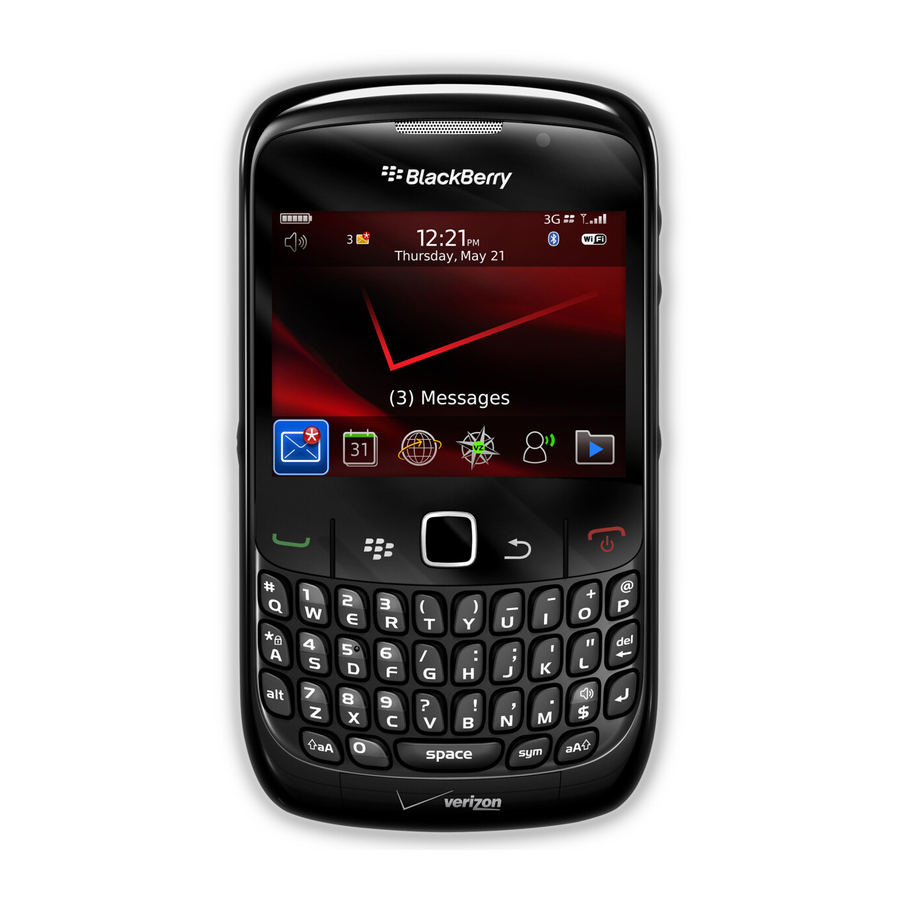
6. Click Save.
Add a contact
1. On the Home screen, click the Contacts icon.
2. Click New Contact.
3. Type the contact information.
4. Press the
5. Click Save.
Phone tips
To
Answer a call
Adjust the volume during a call
Turn on or turn off mute during a call
8
key.
Do
Press the
Press the Volume keys on the right side of
your BlackBerry® device
Press the
device
key
key at the top of your
