Blackberry STORM 9500 - STORM 9530 SMARTPHONE Podręcznik dla początkujących - Strona 27
Przeglądaj online lub pobierz pdf Podręcznik dla początkujących dla Telefon komórkowy Blackberry STORM 9500 - STORM 9530 SMARTPHONE. Blackberry STORM 9500 - STORM 9530 SMARTPHONE 46 stron. Blackberry storm 9530: supplementary guide
Również dla Blackberry STORM 9500 - STORM 9530 SMARTPHONE: Bezpieczeństwo i informacje o produkcie (36 strony)
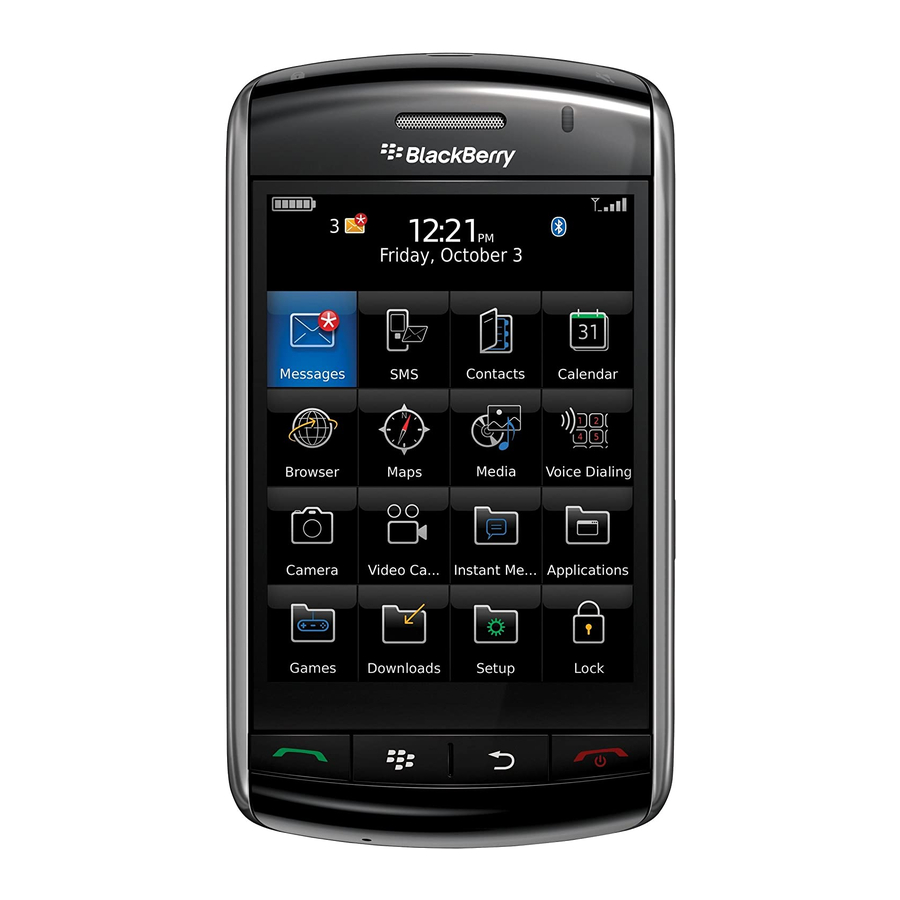
• To lock the focus on a subject, press the Right Convenience key halfway.
2. To take a picture, click the camera icon.
Note: The approximate number of pictures that you can save to the device memory or the
media card appears in the lower-left corner of the screen. If you save pictures to the device
memory, you can insert a media card into your BlackBerry® device to save more pictures.
Record a video
1. In the video camera, click the record icon.
2. To pause recording, click the pause icon again.
Note: The approximate amount of memory available for saving videos to the device memory
or the media card appears in the lower-left corner of the screen.
Visit a web page
Depending on your wireless service provider, multiple browsers might appear on your
BlackBerry® device. For more information about the charges associated with using each
browser, contact your wireless service provider.
1. In the browser, perform one of the following actions:
• If a web address field appears on the screen, type a web address.
• If a web address field does not appear on the screen, press the
Go To. Type a web address.
key. Click
25
