Blackberry Storm 9530 Podręcznik - Strona 8
Przeglądaj online lub pobierz pdf Podręcznik dla Telefon komórkowy Blackberry Storm 9530. Blackberry Storm 9530 40 stron. Blackberry storm 9530: supplementary guide
Również dla Blackberry Storm 9530: Podręcznik dla początkujących (46 strony), Bezpieczeństwo i informacje o produkcie (36 strony), Zacznij tutaj (4 strony)
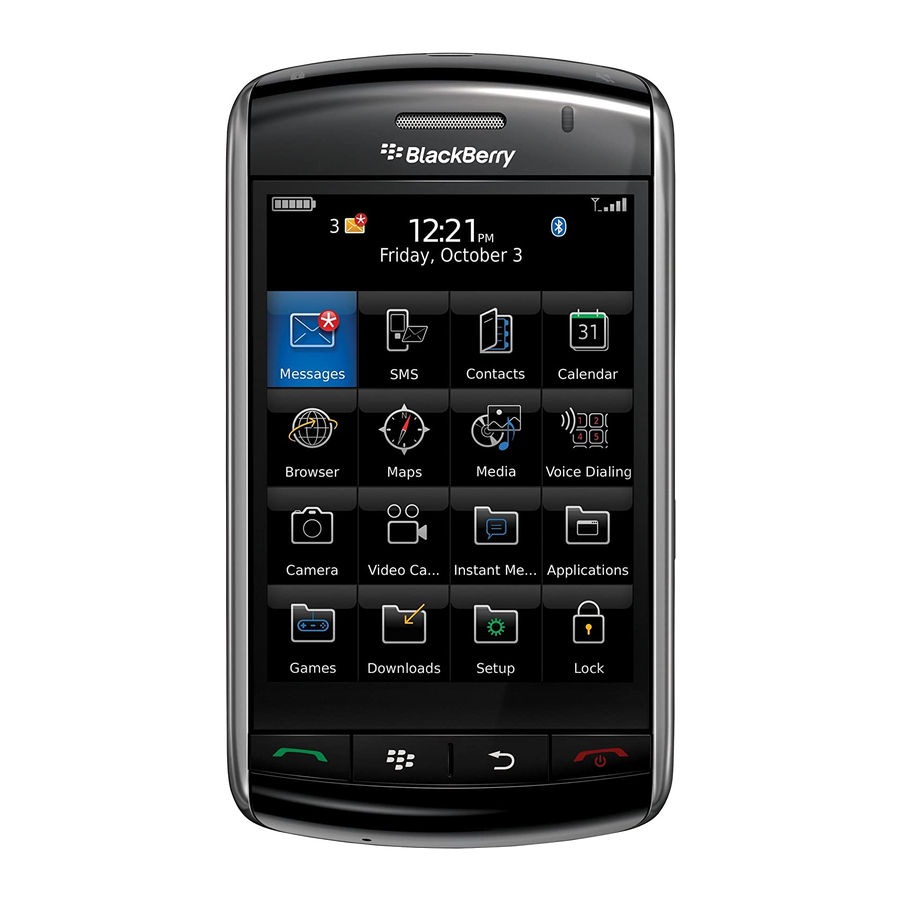
About inserting a SIM card
A SIM card stores important information about your wireless service. A SIM card might
already be inserted in your BlackBerry® device.
Insert a SIM card into your device in one of the following situations:
• Your wireless service provider provided you with a SIM card or it is included in the box
with your device.
• You are switching from one device that required a SIM card to another device. Remove
the SIM card from your previous device and insert it into your new BlackBerry device.
Depending on your wireless service provider, you might need a PIN code for the SIM
card. For more information, contact your wireless service provider.
• You purchased an optional SIM card from your wireless service provider as part of a
global roaming package so that you can connect your device to a GSM® or UMTS network
while you are traveling.
For more information, see the Start Here poster.
6
