Blackberry Vodafone 8700v Podręcznik dla początkujących - Strona 14
Przeglądaj online lub pobierz pdf Podręcznik dla początkujących dla Telefon komórkowy Blackberry Vodafone 8700v. Blackberry Vodafone 8700v 30 stron. Wireless handheld from vodafone
Również dla Blackberry Vodafone 8700v: Bezpieczeństwo i informacje o produkcie (11 strony), Podręcznik dla początkujących (30 strony)
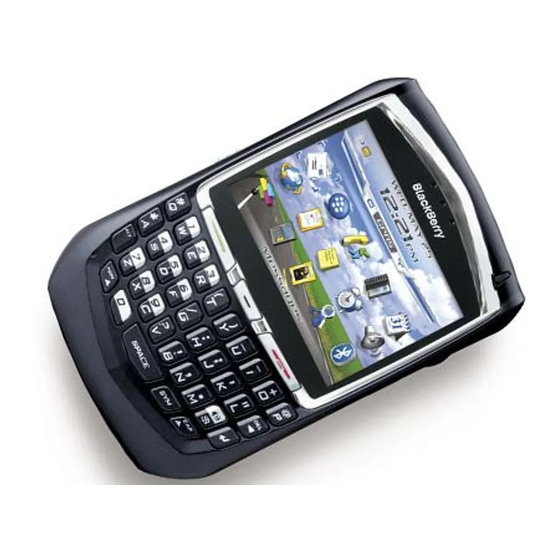
1.
Verify that your device is connected to the
wireless network and that you are in a
wireless coverage area.
Click Mobile Email.
2.
3.
On the Sign In screen, type your account
information.
User ID: Type the login name for your
•
account.
Password: Type the password for your
•
account.
4.
Click Submit.
Note: To follow a link in the browser, click
the link. Click Get Link.
Receive messages from other email
accounts
Set up your BlackBerry Internet Service account to
retrieve messages from an existing supported
email account and deliver them to your device.
Add up to ten different existing supported
accounts.
Note: Depending on your Internet service provider
(ISP) or system administrator, you might not be
able to add some types of accounts.
1.
Verify that your device is connected to the
wireless network and that you are in a
wireless coverage area.
2.
Log in to your BlackBerry Internet Service
account. See "Log in to your account" on
page 9 for more information.
Click Add Account.
3.
Note: To follow a link in the browser, click
the link. Click Get Link.
4.
Type the information for the account that
you want to add.
Email Address: Type the full email
•
address of the account.
10
User Name: Type the login ID (for
•
kateturner
example,
domain1kateturner
Password: Type the password.
•
Re-enter Password: Retype the password.
•
5.
Click Submit.
6.
Depending on the account that you add, you
might be prompted to select an account
type.
7.
Depending on the account type that you
select, you might be prompted for the
following information:
Email Server: Type the messaging and
•
collaboration server address for your
Internet service provider (for example,
mail.ispname.com
the address, contact your Internet service
provider.
Port Number: Type the appropriate port
•
number. If you do not know the number,
contact your Internet service provider.
Outlook Web Access URL: Type the web
•
address for your Microsoft Outlook
account.
Mailbox Name: Type the mailbox name
•
for your Microsoft Outlook account.
iNotes™ URL: Type the web address for
•
your IBM Lotus Notes account.
Leave messages on mail server: Clear
•
this check box if you do not want to save
messages that are sent to your device on
the messaging server.
Note: If you delete a message from your
device, you cannot recover it.
Utilize SSL: Turn on Secure Sockets Layer
•
encryption for retrieving messages from
or
).
). If you do not know
