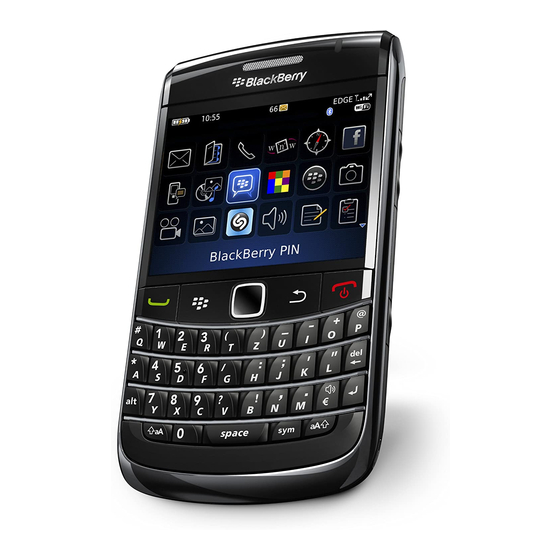Blackberry 9000 - Bold Podręcznik dla początkujących - Strona 28
Przeglądaj online lub pobierz pdf Podręcznik dla początkujących dla Oprogramowanie Blackberry 9000 - Bold. Blackberry 9000 - Bold 46 stron. Golf gps
Również dla Blackberry 9000 - Bold: Bezpieczeństwo i informacje o produkcie (36 strony), Arkusz danych produktu (2 strony), Zacznij tutaj (4 strony), Podręcznik (42 strony), Instrukcja serwisowa (2 strony), Podręcznik użytkownika (36 strony), Podręcznik użytkownika (7 strony), Wskazówki (4 strony)