Blackberry 7510 Wireless Handheld Podręcznik dla początkujących - Strona 4
Przeglądaj online lub pobierz pdf Podręcznik dla początkujących dla Urządzenia przenośne Blackberry 7510 Wireless Handheld. Blackberry 7510 Wireless Handheld 13 stron. Blackberry 7510/7520 from nextel
Również dla Blackberry 7510 Wireless Handheld: Instrukcja wymiany (2 strony), Bezpieczeństwo i informacje o produkcie (10 strony), Podręcznik użytkownika (14 strony)
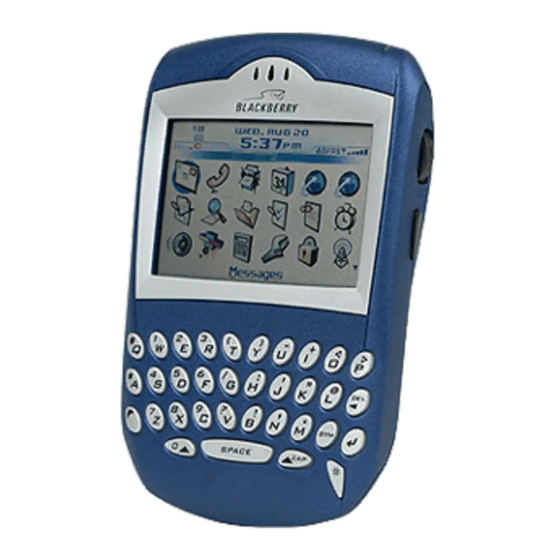
How do I...
Make a direct connect alert
1. In the phone, type a direct connect number
(AreaID*NetworkID*MemberID).
2. Click Alert.
3. Press the Push to Talk button.
Respond to an alert
1. Press the Push to Talk button.
2. Hold the Push to Talk button to speak to your
contact.
3. Release the Push to Talk button to listen to your
contact.
Send an email message
1. In the messages list, click the trackwheel.
2. Click Compose Email.
3. Click [Use Once].
4. Click Email.
5. In the Email field, type an email address.
6. Click the trackwheel.
7. Click Continue.
8. In the Subject field, type a subject.
9. Press the Enter key.
10. Type a message.
11. Click the trackwheel.
12. Click Send.
Fields
Press the Space key to
change the value in a
field.
Press the Alt key to view
all the values that are
available in the selected
field.
Add a contact
1. In the address book, click the trackwheel.
2. Click New Address.
3. Type contact information.
4. Click the trackwheel.
5. Click Save.
Set a password
1. In the handheld options, click Security.
2. Set the Password field to Enabled.
• Set the other fields on the screen (optional).
3. Click the trackwheel.
4. Click Save.
5. Type a password.
6. Press the Enter key.
7. Type the password again.
8. Press the Enter key.
Make a phone call
1. On the Home screen, type a phone number.
2. Click the trackwheel.
3. Click Call.
4. To end the call, hold the Escape button.
Menus
Click the trackwheel to
view the menu.
On the menu, click
standard actions such as
New, View, Edit, Delete,
Save, Options, and Help.
Additional options might
appear depending on the
item you have selected.
