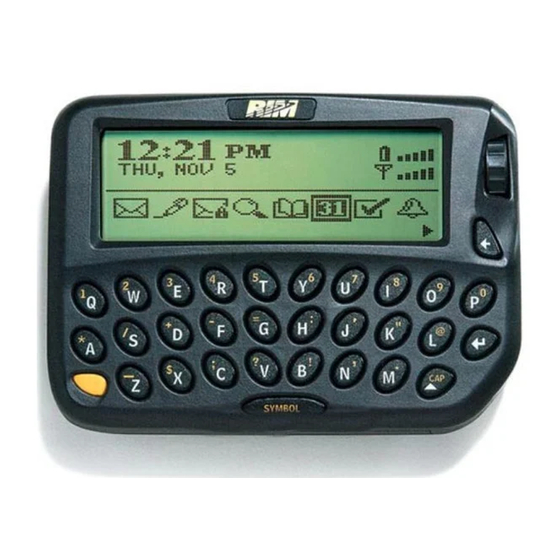Setting message options
You can set the message options for all messages to specify how long they remain
open before being marked as read. You can also specify how messages should be
deleted for each service that is activated on your handheld.
Note: The AutoRead and AutoRead Timer fields only appear if you have the Interactive service
on your handheld. If the fields appear on your handheld, you can set them for all messages,
regardless of the service you are using.
AutoRead: Set whether you want messages to open automatically when you remove
your handheld from the holster. The default is Yes.
AutoRead Timer: When you receive a new message and remove your handheld from
the holster, the message is marked as read after a set length of time. The default is 3
seconds. If you select Off, you must close the message before it is marked as read.
Sending handheld-to-handheld messages
You can select Interactive Handheld as your send method to send messages to other
handhelds and receive confirmation that the recipient has received and read your
message. To use Interactive Handheld as a send method, one of the following items
must be entered in the Interactive Handheld field of your contact's Address Book
entry:
•
•
•
To send a handheld-to-handheld message
1.
2.
4
recipient's user name, which is a unique, alphanumeric identification tag assigned
to each subscriber
PIN that is assigned to the subscriber for use with the Automated Response
Center
PIN that is assigned to the subscriber's handheld
On the Home screen, click the Compose icon. The To screen appears.
Select a contact for whom you have saved an Interactive Handheld number and
click the trackwheel to view the menu. Click Interactive Handheld.
To screen - Interactive Handheld item
Additional features