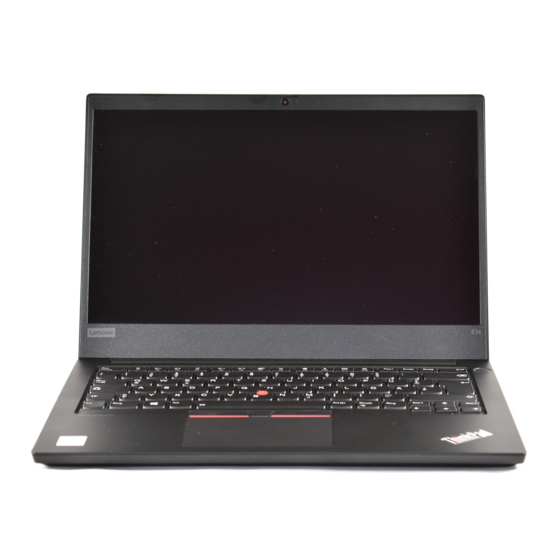Lenovo ThinkPad Hard Disk Drive Podręcznik użytkownika - Strona 5
Przeglądaj online lub pobierz pdf Podręcznik użytkownika dla Pulpit Lenovo ThinkPad Hard Disk Drive. Lenovo ThinkPad Hard Disk Drive 32 stron. Usb 3.0 secure hard drive
Również dla Lenovo ThinkPad Hard Disk Drive: Podręcznik użytkownika (2 strony), Podręcznik użytkownika (48 strony), Podręcznik użytkownika (17 strony), Podręcznik użytkownika (44 strony), Podręcznik użytkownika (42 strony), Podręcznik użytkownika (42 strony), Instrukcja gwarancyjna (38 strony), Podręcznik wdrażania (26 strony), Instrukcja bezpieczeństwa i gwarancji (20 strony), Skrócona instrukcja obsługi (2 strony), Podręcznik użytkownika (15 strony), Instrukcja konfiguracji (14 strony)