Arometrix Extraction Finder Podręcznik użytkownika - Strona 14
Przeglądaj online lub pobierz pdf Podręcznik użytkownika dla Przyrządy pomiarowe Arometrix Extraction Finder. Arometrix Extraction Finder 20 stron.
Również dla Arometrix Extraction Finder: Podręcznik użytkownika (14 strony), Skrócona instrukcja obsługi (2 strony)
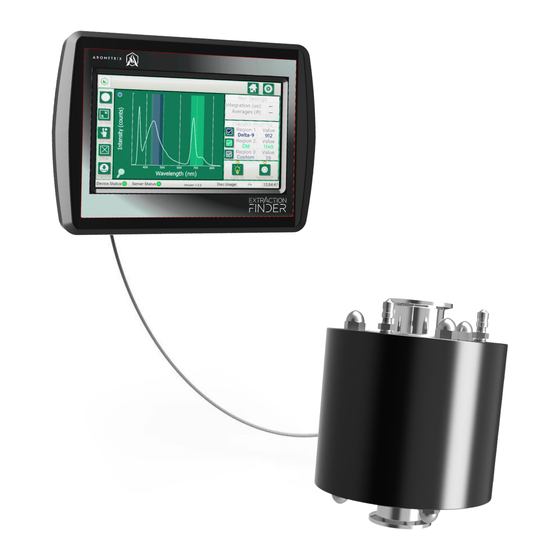
What it does:
Displays and tracks the interpreted values from your measurement. This plot reduces the
raw data and shows you the "highlights" of the run. This view is especially useful for seeing how molecular
levels changed over time. Arometrix recommends that Extraction Finder users prioritize this view.
Understanding the Graph (X-Y Axis)
●
X-axis = Time (HH:MM:SS):
pre-set ranges as a function of time.
●
Y-axis = Intensity
that moment relative to earlier. (Note: These are AU as in Arbitrary Units; this is not quantification
of potency.)
List of buttons:
A. Display: Toggles between the two viewing options (Spectrum View & Wavelength View)
B. Details: Expands the graph and removes the data on the right-hand side
C. Overlay: Traces or "overlays" a peak of interest so you can compare it to a future peak
D. Clear: Clears an "overlay" that you no longer want to track
E. Transfer: Remove SD Card to transfer to another device
Data from older models can be transferred by inserting a USB drive. Data from older models can
be transferred by inserting a USB drive and using the transfer button
Arometrix, Inc.
Wavelength View - Time Tracking
As opposed to the Spectrum view, this tracks molecular levels for
(AU): The height of this line indicates how much of that substance is present at
Setup Screen Tutorial
arometrix.com/resources
14
