Acoustic Research ARS70 Podręcznik użytkownika - Strona 4
Przeglądaj online lub pobierz pdf Podręcznik użytkownika dla Głośniki Acoustic Research ARS70. Acoustic Research ARS70 8 stron. Acoustic research ars70 wireless speaker
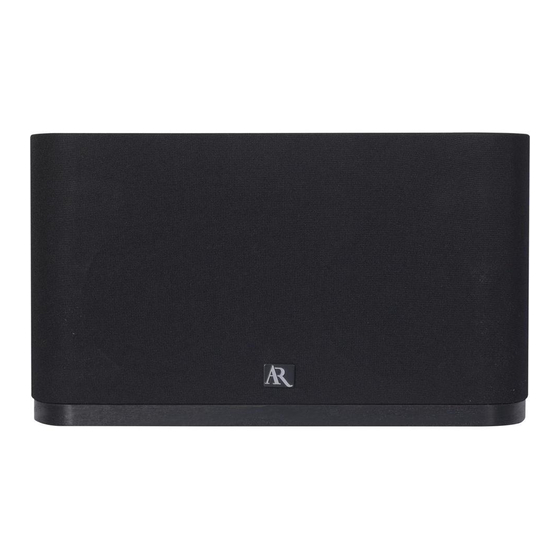
or power adapters. Use only
at
chargers that came with your
d
product or that is listed in the user's
e
guide.
• Apparatus shall not be exposed to
dripping or splashing and no objects
fi lled with liquids, such as vases,
Pairing
Any Bluetooth device that you wish to
have streaming audio to your
must fi rst be PAIRED to the ARS70. The
n
process is simple, and in most cases the
PAIRING process needs to be done only
once.
Pairing your Bluetooth wireless
technology enabled products with
the ARS70:
1. Activate the Bluetooth wireless
mode on your Bluetooth device
(smartphone, Laptop, PC) and let
the device enter search mode.
to the device user manual for more
details.
2. Press
to turn on the ARS70.
3.
The ARS70 enters the pairing
mode (red and blue LED fl ash
alternatively) automatically at the
fi rst start up. If this is not the fi rst
time you use the ARS70, press and
hold the PAIR button on the ARS70
to enter Pairing mode. The red and
blue LED will fl ash alternately and
an audio signal will be provided to
let you know you can release the
button.
Auxiliary source
1. To select auxiliary mode, connect
your auxiliary source (e.g. mp3
lighted candled should be placed on
the apparatus.
• The use of apparatus in moderate
climates.
4. You should be able to see "AR
ARS70" on the device list in the
ARS70
Bluetooth settings menu on your
Bluetooth device where you can
complete the pairing operation.
Note in some cases you may be
prompted to enter a passkey. The
passkey is "0000".
settings menu or bluetooth device
list will be found in different ways
for diffrent devices depending on
the brand and operating system.
You can manually break the Bluetooth
Refer
wireless connection by a press and hold
of the PAIR button.
Troubleshooting tips
Q: Cannot turn on the
charging.
experienced radio/TV technician for
help.
Changes or modifi cations not expressly
approved by Audiovox could void
the user's authority to operate the
equipment.
• Some Bluetooth devices
will automatically start
streaming audio when
connected.
• The
ARS70
for up to 8 Bluetooth
The bluetooth
devices which simplifi es the
connection process for these
devices without the need for
re-pairing every time.
• The term "Bluetooth device"
is used frequently in these
instructions. So what is a
"Bluetooth device"? The
answer is simple. This would
be any mobile phone or
mobile tablet or netbook
or computer which has at
least both of the following
capabilities:
a) Is equipped with Bluetooth
wireless technology:
Bluetooth version 2.1 + EDR
and A2DP.
b) Can playback audio content
such as mp3 fi les, etc.
ARS70
when
Q: My paired Bluetooth device can
not reconnect to the ARS70.
interference that may cause undesired
operation of the device.
The user is cautioned that this device
should be used only as specifi ed within
this manual to meet RF exposure
Reconnecting
In the previous section you saw how
to make that fi rst connection between
your Bluetooth device and the ARS70.
However, since most people don't leave
their mobile phone at home all the
time, or perhaps the mobile phone is
can store settings
turned off from time to time, it will be
necessary to reconnect your previously
paired Bluetooth device when you wish
to stream music again. There are a few
different ways in which reconnections
are made, and fortunately they are all
very simple.
Searching mode
When the
(which is indicated by
Blue
LED), the
to automatically connect to the most
recently connected Bluetooth device.
SEARCHING MODE typically occurs when
the
ARS70
Bluetooth device goes out of the range.
See the Bluetooth range section on
Bluetooth wireless technology range.
Once this most recent device is back
within range, the re-connection should
be automatic. However, it may be
necessary to initiate the audio playback
on the Bluetooth device. Note that the
Searching mode will revert to Bluetooth
Standby Mode (see next section) if no
re-connection is made.
Warranty information
12 Month Limited Warranty
Applies to AR Audio Systems
ARS70
is in SEARCHING MODE
a fl ashing of the
ARS70
is attempting
is fi rst turned on, or if the
