ACOUSTIC SOLUTIONS SP 101 Instrukcja obsługi - Strona 3
Przeglądaj online lub pobierz pdf Instrukcja obsługi dla Wzmacniacz ACOUSTIC SOLUTIONS SP 101. ACOUSTIC SOLUTIONS SP 101 12 stron. Acoustic solutions owners manual amplifier sp 101
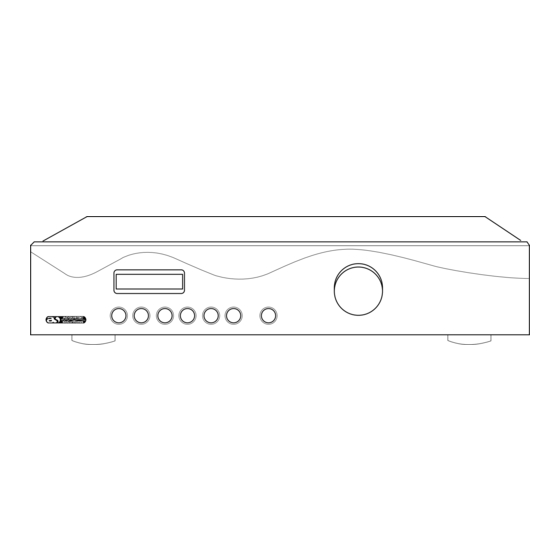
FRONT PANEL CONTROLS
1. LCD DISPLAY. Will give an indication of volume position and input source
selected. Will also display other menu features as described on pages (7-13).
2. PHONO INPUT SELECTOR SWITCH.
3. TUNER INPUT SELECTOR SWITCH.
4. TAPE/AUX INPUT SELECTOR SWITCH.
5. CD INPUT SELECTOR SWITCH.
6. IR RECEPTOR. This can be used with optional 3 in 1 remote control which
is available. This controls Amplifier, DAB and CD player from one hand set.
7. DVD INPUT SELECTOR SWITCH. (stereo 2 channel only).
8. DAB DIGITAL TUNER INPUT SELECTOR SWITCH.
9. FUNCTION BUTTON. Allows access to menu features such as bass, treble,
balance, loudness, speakers on/off etc.
10. ROTARY CONTROL KNOB. This allows adjustment of parameters such
as volume, bass, treble, balance, loudness and speakers on/off etc.
11. HEADPHONE SOCKET. Stereo 6.4mm jack for use with most
headphones.
12. LED POWER INDICATOR. Light will show green to indicate that the
SP101 is on. It will show red if the SP101 is in stand by mode set by the
optional remote control.
13. POWER BUTTON. Switches mains power on/off to internal components,
however please note that mains power is still applied to this unit even though
this switch may be off.
3
