Cypress CX3 ISP 13MP RDK Skrócona instrukcja obsługi - Strona 2
Przeglądaj online lub pobierz pdf Skrócona instrukcja obsługi dla Kontroler Cypress CX3 ISP 13MP RDK. Cypress CX3 ISP 13MP RDK 2 stron.
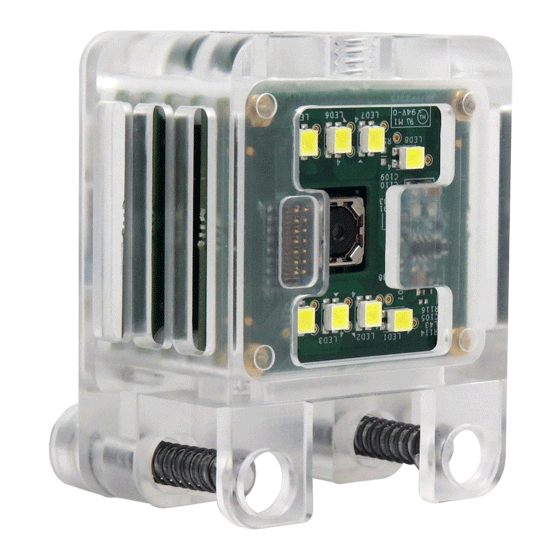
c)
You can now see "CX3-UVC" under the
"Imaging Devices" class in "Device Manager".
(Note: The automatic driver installation from web
will take few minutes for the first time)
Figure 2. Imaging Devices Class in Device Manager
Step 3: View the video
a)
Run the e-CAMView application. Choose "CX3-
UVC" device under the "Devices" menu to view
the video preview.
Figure 3. Video preview in e-CAMView
www.e-consystems.com
b)
Download the
"e-CAMView Windows
Application User Manual
" from the
"Documents" tab in
http://www.e-
consystems.com/CX3-ISP-Reference-Design-
Kit.asp
to learn about how to change the
preview resolution, format, frame rate, still
capture and other supported UVC controls and
UVC extensions in e-CAMView.
Step 4: LED light control
a)
To switch ON the LED, press the "+" push button.
Press it repeatedly to increase the brightness
b)
To reduce the brightness, press the "-" push
button. Press it repeatedly to decrease the
brightness further and also to switch it OFF.
Additional Learning Resources:
Visit
www.cypress.com/cx3
learning resources in the form of datasheets,
technical reference manuals, and application
notes. For custom CX3 firmware development,
please download the latest
Cypress, the company that supports the CX3
device.
Visit
http://www.e-consystems.com/CX3-ISP-
Reference-Design-Kit.asp
information
about
this
documentation,
and
application.
Page 2 of 2
SPI
USB
SPI
for
additional
FX3 SDK
from
for
the
latest
kit,
related
the
e-CAMView
DEBUG
