AMCI SMD23 Series Manual do utilizador - Página 12
Procurar online ou descarregar pdf Manual do utilizador para Unidade de controlo AMCI SMD23 Series. AMCI SMD23 Series 14 páginas. Integrated stepper drive & motor
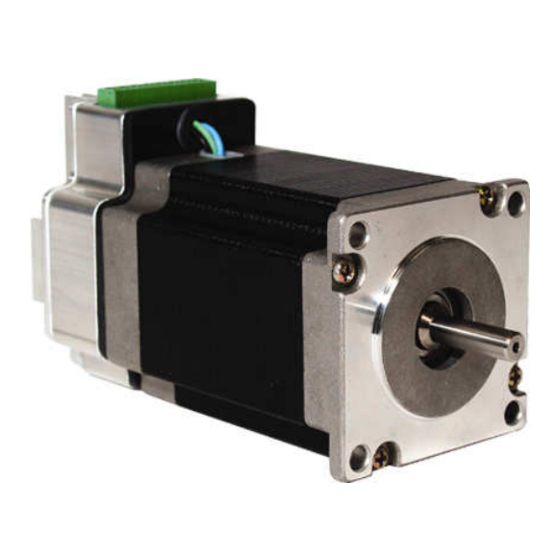
ADV ANC ED
MIC RO CON T RO L S INC.
Changing the SMD23 Configuration Settings (continued)
Procedure: (continued)
10. By pressing the Apply button, the new settings will be saved in the drive's
nonvolatile memory. The process of saving and verifying the new settings will take
about 8 seconds. During this time a warning to wait is displayed in the status display
of the window. When the process ends, a message that the command is accepted is
displayed.
11. Pressing the Test On button starts the self test. The motor will move back and forth
quarter of a revolution with slow speed until the Test button is pressed again.
Pressing the Recall button (in the menu above) will display the SMD's current settings in
the data windows.
ERROR MESSAGES:
20 Gear Drive, Plymouth Industrial Park, Terryville, CT 06786
Tel: (860) 585-1254
Fax: (860) 584-1973
SMD-23 Integrated Stepper Drive & Motor
•
Check if power is applied to the motor;
•
Check the wire connection;
•
Check if the correct COM port is
selected
Web: www.amci.com
;
page: 12
