Coastal Amusements Yahtzee Manual de operações normalizado - Página 4
Procurar online ou descarregar pdf Manual de operações normalizado para Máquinas de jogos de arcada Coastal Amusements Yahtzee. Coastal Amusements Yahtzee 15 páginas.
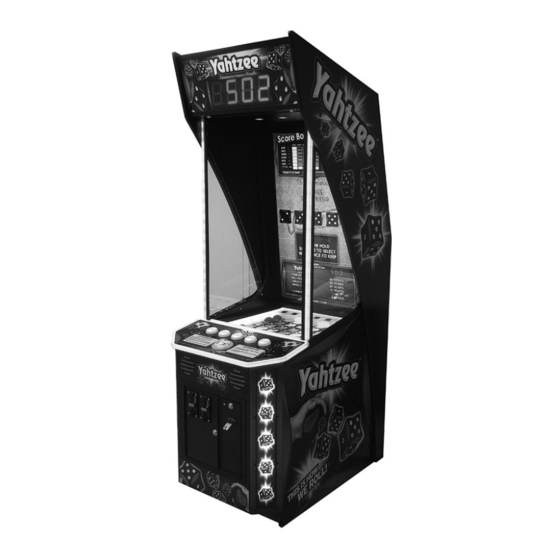
®
YAHTZEE
MENU OPTIONS
Press the Menu button, located inside the coin door, to enter the system set up.
Use the following buttons on the player control panel to navigate through the
menus:
HOLD 1 – Use to move down in the menu and to decrement values
HOLD 2 – Use to move up in the menu and to increment values
POP – Use to select a menu item, and to set menu item values
MAIN MENU
VOLUME
(0-100) [default: 50]
This option sets the main volume of the game.
GAME ADJUSTMENTS
ATTRACT SOUND
(ON/LOW VOLUME/OFF) [default: ON]
Select whether or not you want attract sound on, off, or at a lower volume in the
idle mode, than in game play.
POP TIMEOUT
(10-180) [default: 30]
This option sets the wait time before automatically popping the balls if the POP
button is not pressed by the player.
SCORE BONUS TIMEOUT
(5-60) [default: 10]
This option will determine the wait time between games before automatically
resetting the player scores in the 'Score Bonus'.
