Ekinex EK-BG1-TP Manual - Página 2
Procurar online ou descarregar pdf Manual para Porta de entrada Ekinex EK-BG1-TP. Ekinex EK-BG1-TP 3 páginas. Knx - dali gateway
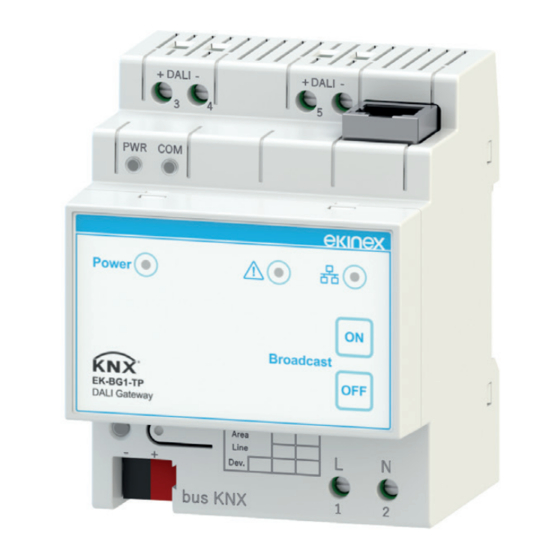
Connections
Electrical power supply
!
Warning! The electrical connection of the device can be carried
out only by qualified personnel. The incorrect installation may
result in electric shock or fire. Before making the electrical con-
nections, make sure the power supply has been turned off.
The connection to the power supply takes place via the
screw terminals located on the front of the appliance at
the bottom.
Terminal characteristics:
• Screw tightening of conductors
• Max section of conductors 2,5 mm²
• Wire stripping recommended approx. 6 mm
• Max torque 0.5 Nm
Bus KNX
!
Warning! In order to supply the KNX bus lines use only KNX bus
power supplies (e.g. ekinex EK-AB1- TP or EK-AG1-TP). The
use of other power supplies can compromise the communication
and damage the devices connected to the bus.
The connection to the KNX bus line takes place via the
black / red terminal included in the supply and inserted in
the special housing located on the front of the appliance
at the bottom.
Characteristics of the KNX terminal:
• Spring tightening of conductors
• 4 conductor seats for each polarity
• Suitable for KNX bus cable with single-wire conductors
with a diameter between 0.6 and 0.8 mm
• Recommended wire stripping approx. 5 mm
• Color coding: red = bus conductor + (positive), black =
bus conductor - (negative)
DALI Bus
The connection to the DALI bus takes place via the screw
terminals located on the front of the device on the top
side. For convenience there are two pairs of terminals:
the bus can be connected indifferently to one or the other
pair. The remaining pair can be used for support or for
other purposes (measurement etc.)
Characteristics of the DALI terminals:
• Screw tightening of conductors
• Max section of conductors 2,5 mm²
• Wire stripping recommended approx. 6 mm
• Max torque 0.5 Nm
Ethernet Port
The Ethernet port is used to program the device and for
communication with a LAN network.
The Ethernet connection must be made with a cable of
at least category 5E using the appropriate connector (10)
located on the top side of the device. The maximum cable
length should not exceed 100 m. The cable must comply
with T568 standards for category 5 connections up to 100
Mbps.
Configuration and commissioning
For the configuration of the device, the standard KNX
ETS application (v. 5.6.x or higher) must be installed on
the PC; throgh ETS, you can define the type and beha-
vior of the KNX communication objects that the device
exposes.
It is also necessary to install the CGEKBG1TP software
on the PC, which allows you to:
• configure the DALI system and define its parameters
• set the DALI devices (groups, scenes, IDs, etc.)
• test the communication on the DALI bus
• update the device
The software applications and files can be freelydownloa-
ded from the website www.ekinex.com; their operation is
described in the application manual. The software works
i
with Microsoft Windows (7 and following).
Note. The operation of the CGEKBG1TP configuration software
may require the installation of .NET Framework 4, freely downlo-
adable from the Microsoft website.
These activities must be carried out in conformance with
the building automation system project carried out by a
qualified professional. For detailed information on the
configuration options, refer to the appliance's application
manual available on the website www.ekinex.com.
The following activities are finally required to complete the
commissioning of the appliance:
• carry out the electrical connections as indicated above;
• apply power;
• connect to an active KNX bus;
• switch the appliance operation to programming mode
by pressing the appropriate button located on the front.
In this operating mode the programming LED is on;
• download the physical address and configuration to the
device using the ETS program.
At the end of the download, the operation of the appliance
automatically returns to normal mode; in this operating
mode the programming LED is off. Now configure the
DALI system using the CGEKBG1TP software. The bus
device is programmed and ready for operation.
Markings
CE: the product complies with the Low Voltage Directive
(2014/35 / EU) and the Electromagnetic Compatibility Di-
rective (2014/30 / EU).
Maintenance
The appliance is maintenance-free. To clean it, use a dry
cloth. The use of solvents or other aggressive substances
is absolutely to be avoided.
2
